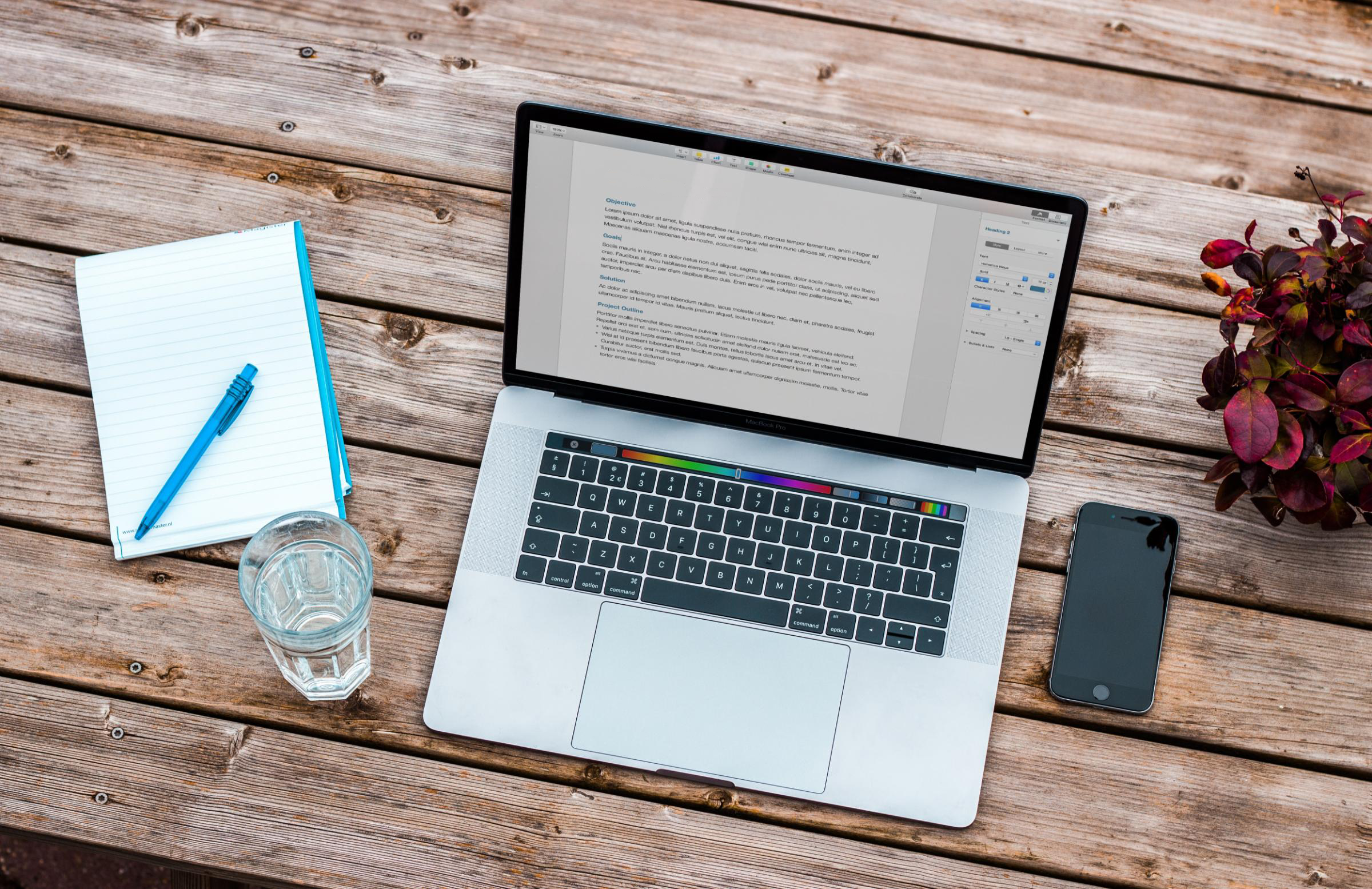
For marketers, content creators, and anyone with a message, live video just might be the holy grail of media. Sure that sounds a bit hyperbolic, but think about it for a second. Live video is the most engaging medium to date. It combines the mesmerizing nature of video with the reach and accessibility of the internet — and it facilitates real-time interaction with audiences. It lets creators capitalize on their owned channels — no need for gatekeepers or ad space — but cuts way back on production time. Plus, live lives on. Even after you’re done streaming, your videos can serve as evergreen content, driving organic traffic forever.
And here’s the best part: Right now, audiences’ interest in live video outpaces content creators’ adoption of it. Which means there’s still time for businesses and creators to be early adopters in the live video space — and use its crazy effectiveness to their benefit.
If you’re reading this article looking for permission to go live — whether for your business, organization, or personal brand — consider that permission granted. There’s plenty to learn about how to get the most out of you live videos, but at some point, you have to bite the bullet and hit the stream button. Don’t stress yourself out by reading too many guides beforehand.
Seriously, if you’ve never gone live, navigate over to Facebook right now and just stream a quick hello to your friends or followers. Say “Hello, I’ve never gone live before, but I want to start! Let me know in the comments if you’ve ever gone live.” See what kind of responses you get. It’s thrilling, truly.
(Insert pause for you to taste the thrill of real-time creation.)
Now that you’ve broken the live barrier, it’s time to start thinking about how you can harness the power of live video for your business or brand. This is what live video content strategy is all about. Our ongoing blog series on live video content strategy breaks down each step in greater detail, but consider this article your high-level overview of all the strategy components.
To make live video work for you, you must start by identifying what working looks like in the context of your business. In other words, what are you hoping live video will do for your business, organization, or brand? Build awareness? Drive sales? Generate leads?
Your goals will depend greatly on your industry. Media organizations may want to increase eyeballs. Nonprofits may want to increase donations. Influencers may want to increase followers, which would let them command larger sponsorships. And retailers may want to increase sales. As we spell out in greater detail in this blog post on setting business goals for your live videos, common goal examples include:
To make sure such goals feel like helpful guideposts rather than vague burdens, it’s important that you tailor them with the long-trusted SMART template. Just as with any marketing or business goals, your live video goals should be Specific, Measurable, Attainable, Relevant, and Timely.
Once you’ve identified which metric you want to increase (or decrease, if you’re dealing with a negative metric), make your goal SMART by asking questions like,
For more detail about establishing SMART goals, check out this blog post on SMART-ifying your live video goals. The goals you establish will be fundamental for the rest of your strategy — helping you establish topics, choose channels, plan your content, execute, and improve. Before you do that, however, you should identify your audience.
Your live videos won’t get you very far if they don’t resonate with viewers. To plan and create videos that resonate, you must first think about who will be watching. If you’re planning to stream to Facebook, YouTube, or elsewhere, your initial audience will be your existing followers on these channels.
But you may have additional audiences you’d like to reach with time — like more of your current customers or a new audience entirely.
Using social media posts and polls (for your existing audience on a channel) and some basic market research (for customers or desired audiences), you can flesh out a picture of your audience members to help you understand their interests and pain points. This will, in turn, help you create videos that resonate with their needs.
Whether through phone interviews, focus groups, surveys, or other methods, try to answer these types of questions about your audiences:
If you, like most brands, have many different types of people making up your audience, building personas can help you segment your audience into categories that make sense. You can use these personas to help you plan and tailor the content for your videos. Our post on conducting market research and establishing personas goes further in depth on these subjects.
Unfortunately, you’re probably not the only person creating content online related to the type of product or service that you offer. You’ve most likely got competition. Since live video is still a relatively new medium, there’s less competition than there is in other media, but that won’t always be the case.
Carving out a niche for yourself is the best way to beat the competition, especially as more creators turn to live video. A niche is basically a category within a category. You can find your overarching category (or the topic for your videos) at the intersection of your audience’s interests and your offerings, and you can find your niche by identifying an aspect of this category that’s not yet occupied (or occupied well) by another brand or content creator.
For instance, there are thousands of brands and influencers creating content about beauty products, but fewer of them are creating content about nontoxic beauty products, and even fewer are creating content about affordable, nontoxic beauty products. Similarly, there are dozens of investing software solutions, but fewer of them are creating content for novice investors, and even fewer are creating content that answers the novices’ questions in non-intimidating ways. By drilling down to find the unexplored topics, brands are better able to establish themselves as experts and go-to resources.
Your niche will be the theme for all of your live video content — all of the topics you choose to discuss or highlight will center around it.
Do you have a pen and paper nearby? Grab some, if so. Time to do some brainstorming. (A text doc will do, of course, but paper makes it impossible to press the delete key.) The easiest way to choose the topics for your live videos is to write down all the aspects of the niche you’ve identified. Every topic within a topic, every angle and nuance.
If your niche is glamping on the cheap, for instance, topics could include gear reviews, location ideas, the line between necessities and luxuries, the pros and cons of glamping, building your own glamping tent, renting out your tent AirBnb-style, glamping safety, etc. And these are just spitballed ideas of someone who has never gone glamping. You likely know your topic inside and out. Write down every relevant idea you can think of. FAQs from your audience or customers are also an excellent springboard for coming up with topics related to your niche.
Once you have a significant number of ideas, categorize and prioritize them. This will help you determine which ones to cover first in your live videos and, if you’d like, how to group them into series. Creating a series enables you to focus your content on one theme for an entire week, month, or quarter (this will depend on your bandwidth and how frequently you stream, which you’ll determine as you develop a content calendar).
First identifying a viable niche and then listing topics in this manner will help prevent the “But what do I stream about?” objection. The possibilities are endless. In all likelihood, the more you stream, the more topics you’ll have to stream about. If you engage with audience commenters and keep track of their questions and feedback, you can gain all sorts of additional video topic ideas. This becomes a creation-to-inspiration cycle that will fuel your content calendar moving forward.
Once you’ve IDed your audience, your niche, and the topics you’re going to be covering in your live videos, it’s time to choose your livestreaming site. There are tons of options available, most notably Facebook, YouTube, Twitch, and Periscope. LinkedIn and Amazon have also recently added live video to their sites, and although it’s not yet available to everyone, these platforms’ potential is huge.
Your audience should be a primary factor when it comes to deciding which channel is right for you. Do you already have an existing audience or community built on one of these sites? If not, which site do you think your audience is most likely to gather on, given what you know about their demographics and interests?
Beyond this, the type of video content you’ll be producing is key. YouTube, for instance, caters to longform evergreen content, whereas Facebook caters to attention-catching, immediate content.
Here are a few generalized pros and cons for the biggest platforms, although we’ll soon be producing content that dives into this on a deeper level (so be sure to subscribe to our blog):
(1.8 billion monthly logged-in users)
(2.2 billion monthly active users)
Your content calendar helps you make your live video dreams a reality. It provides both a gut check on your bandwidth and a vision for the future.
So get out a calendar or open a calendar app. Then, keeping in mind the priorities you identified when you chose your live video topics (and any other commitments you have), choose a date to stream your first video.
Now work your way backward from your stream date. Livestreaming doesn’t have to involve a lot of prep time, but it may involve some, depending on the type of video you envision and whether it’s part of a larger marketing campaign. If you want to write an outline for your video, produce graphics, create corresponding content, or do any promotion, make sure there’s room on the calendar for you and your team to accomplish these before your stream.
This will not only give you an idea of the type of production timeline you’re looking at but also help you determine how to space out your streams. Working your way down your topic list, add more videos to the calendar, keeping that prep time in mind.
If you’re just getting started with live video, once a week is a great frequency with which to launch. This allows you to see results and learn quickly without overloading yourself. Some retailers and other businesses have seen success by launching daily streams, however, and that might be the right choice for you depending on your goals.
Before you ever start producing your livestreams, you need to know how you’ll evaluate them after the fact. What will constitute success or failure? What do you want to improve on and what do you want to duplicate?
Many livestreaming channels provide you with data about each video you create, but this data is only valuable insofar as it correlates to your business goals. Glance back up at the goal examples we mentioned above. If you’re trying to increase traffic, leads, inquiries, conversions, customers, followers, purchases, sign-ups, or donations, the main metric you should be tracking is that metric itself. This usually involves using either Google Analytics or built-in analytics features on your content management system or ecommerce tool.
In order to know how each videos correlates to a change in this metric, incorporate a unique identifier into your live video — whether that’s a CTA with a coupon code or custom URL that you can track. That way you’ll know which traffic, purchases, sign-ups, etc., came from your live videos. You can use different codes and tracking URLs for each video or each series to know specifically which types of videos yielded the results, or you can use the same identifier for all your videos to track overall video effectiveness.
Beyond this, many of the metrics provided by your video channels are useful for measuring how engaging each video was to your viewers. We’ll be further detailing important metrics in an upcoming blog post, but here’s an overview of some of the most popular metrics and what they reveal:
This is not a comprehensive list of metrics, but it’s a good starting point for understanding which metrics to look at and what they mean.
Once you’ve established your live video strategy, it’s time to prep your tech, plan your show itself, and execute. For more on these steps, check out our live video technical how-tos series. Our post on planning your first live video is a great place to start. You’ll want to gather any co-creators, establish your talking points, choose your CTAs, and promote your show ahead of time.
Whereas planning and executing your show may seem like an undertaking the first time around, it will soon become second nature. (Take it from us — we stream live every week on Facebook.) As you work your way through your new content calendar, you’ll be amazed how quickly this medium will feel familiar. And in the end, it will save you tons of time compared to other popular media like blog posts and prerecorded video because there is no post-production or after-the-fact editing. Plus, it will allow you to get to know your audience on a whole new level. That ability to engage with viewers and build loyalty in real time will bring you back to livestreaming time and again.Ready to take your YouTube and Facebook Live videos to the next level? Try Switcher Studio commitment-free for 14 days.