
Remember telethons? They were live broadcasts where a host — usually an older fellow in a suit — stood in front of a phone bank in a studio and implored viewers to send donations so that shows like "Mister Rogers’ Neighborhood" could continue to air.
Don’t worry.
While there are plenty of lessons to be learned from these old broadcast formats (you might be surprised how many streamers today employ the same techniques telethon hosts once did to engage the audience and, most importantly, hold their attention) by and large, today’s live-streamed events are nothing like this.
Whether you’re planning your first live-streamed event, or you’re a seasoned streamer looking to brush up your skills, let’s look at some best practices for hosting a virtual event.
When did live streaming and virtual events start?
No single platform can be definitively identified as the “first” live-streaming platform, though one of the earliest examples is “Internet talk radio,” pioneered by Carl Malamud in 1993. This platform allowed users to listen to live audio broadcasts over the internet!
Fast forward to the mid-2000s, and the emergence of platforms like Ustream and Justin.tv contributed to the popularization of live streaming. Justin.tv, which was founded in 2007, was particularly influential and eventually expanded into a much broader platform known today as Twitch.
Now, Twitch is one of the largest live-streaming platforms on the planet, primarily focused on gaming and e-sports.
Over the years (and certainly in response to the COVID-19 pandemic) more creators, live streamers, and event hosts have seen the value in showcasing pillar content through virtual events.

Which brings us to …
What are some examples of virtual events?
So you’re sold on live events, but where do you start? Here are a few examples of the most popular types of virtual events.
Workshop
During a live-streamed workshop, a host teaches a particular skill, showcases a creative process, or provides hands-on guidance to participants.
The format allows audiences to engage in real time, asking questions and receiving immediate feedback. Workshops can cover a wide range of subjects, including art and creativity, technology, business strategies, educational topics, and so much more.
Seminar
In a virtual seminar, presenters or speakers live stream their content with an emphasis on slides, presentations, or other visual aids.
As with virtual workshops, audiences can interact with the presenters through features such as live chat, Q&A sessions, and virtual networking opportunities.
Live podcast
In a live podcast, hosts and guests engage with the audience in real time, allowing listeners to participate by asking questions, providing comments, and interacting with the content as it unfolds.
This interactive format adds an extra layer of engagement and spontaneity to the podcasting experience. You might consider a virtual event for your podcast if you land a big guest like, you know, the Rock or something.
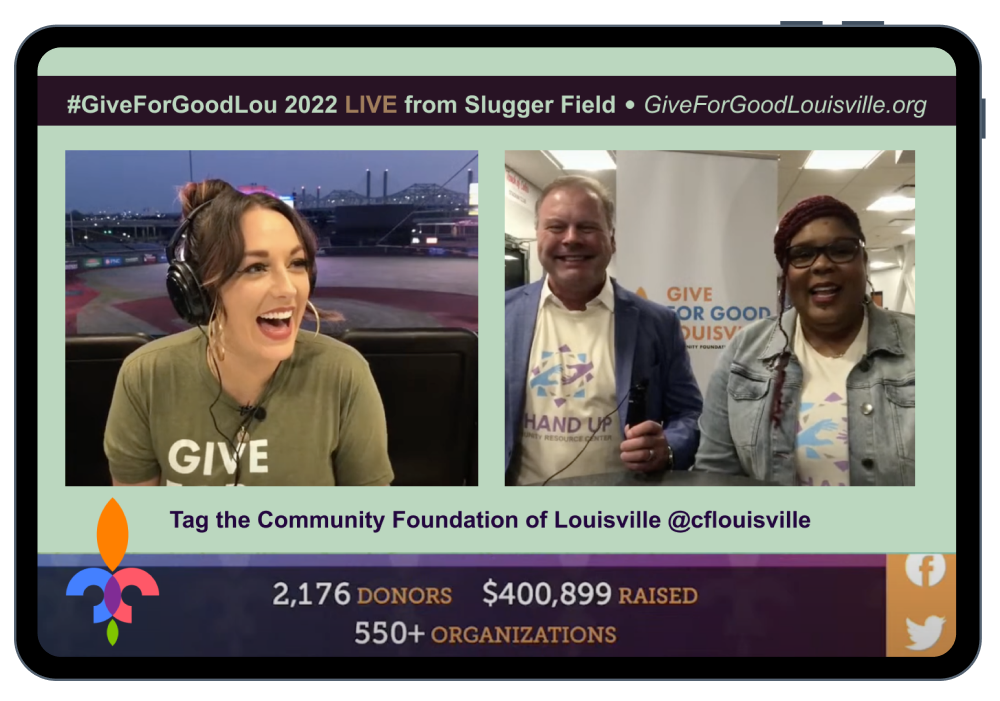
Charity or fundraising events
This is an online gathering that’s organized with the primary goal of raising funds for a specific cause, charity, nonprofit organization, or project.
Choosing to live stream an event like this is a great way to connect with participants, donors, and supporters remotely — and could be just the thing your cause needs to cross the finish line.
Virtual fundraising events have become increasingly popular due to their accessibility, scalability, and potential for reaching a global audience.
These are just a few of the most popular types of virtual events but don't worry if you don't see an event listed here. From life events like weddings and funerals to e-learning, to on-stage performances — these days (with the right technology) it's possible to take nearly any event online.
What makes a successful virtual event?
One of the great things about hosting a virtual event is the buzz and engagement leading up to it. Live streamers who are constantly putting out content (in some cases daily) can often experience the dreaded “viewer fatigue” that occurs when audiences get, well, bored.
That’s when strategic creators shake things up! Planning and promoting a virtual event allows you to drum up excitement around a special, singular broadcast, often boosting numbers across the board.
So what makes a successful virtual event?
Planning
Write out your event goals, defining the purpose and objectives of your virtual event. What do you want to achieve? Whether it’s networking, education, or promotion — having clear goals helps in both the planning and the execution.
Then, prioritize researching user-friendly technology. Choose a reliable and user-friendly virtual event platform. Make sure that your participants can easily access and navigate the platform without technical difficulties. Tools like the Switcher Player enable you to host your virtual event on your actual website with no ads and no content recommendations.
And last but not least: Make sure your content matters. Focus the majority of your effort on producing high-quality, relevant content. This could include inviting keynote speakers, facilitating panel discussions, leading workshops, and hosting interactive sessions. Keep the content concise, engaging, and tailored to the live-streamed format.

Production
Don’t overlook the importance of high-quality streaming and reliable tech.
-
Elevate your production value with multicam switching, branded graphics, and dynamic visuals.
-
Use interactive features like Q&A sessions, polls, chat rooms, and virtual networking opportunities to keep your participants engaged.
If you’re a one-person-show, research tools that allow you to implement all of the above without a) breaking the bank, or b) adding the chaos of managing multiple platforms and software. Fortunately, Switcher has streamlined live event production — and made it possible to stream dynamic, branded, multicamera events from your iPhone or iPad.
-
Bonus tip: Foster networking and collaboration. Offer networking opportunities through virtual lounges, breakout sessions, or dedicated networking periods. Encourage your participants to connect to enhance their overall experience.
Following Up
This one’s for the folks in the back of the room: Communicate the next steps!
-
Keep the conversation going after your event by providing access to recorded sessions and resources.
-
Encourage your participants to connect on social media.
-
Conduct surveys and collect feedback to learn what worked and what didn’t. Use this information to grow, refine, and expand your future virtual events.
How do you monetize live-streamed events?
There are several ways to earn revenue from live, virtual events. Let’s take a look at a few.
Tickets, or one-time purchases
The most obvious way is through a one-time purchase. This is essentially making your live event ticketed so that audiences secure their “seat” in advance of the event.
You can expand on this option by offering pricing tiers with a VIP structure. This can include early access to the virtual event, one-on-one face time with you once the event ends, or other perks.
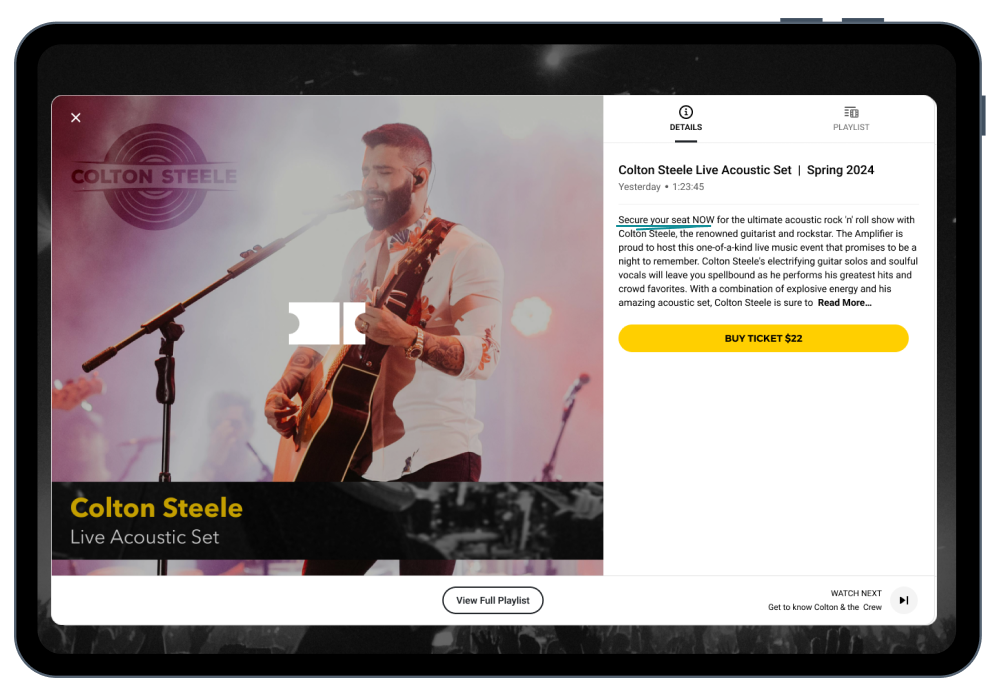
Sponsorships
Another way to monetize your virtual event is through sponsorships. Attract sponsors who are willing to pay for visibility and promotion during your event. This could include logo placement, sponsored segments, or product placements.
Donations
Donations also work well as a monetization model because they appeal to emotion — the internal need to support something one cares for. And if you generate a large enough audience of people who love what you offer, you’ll find it easy for people to want to support your work.
Viewers contribute to creators as a way of supporting them for the content they produce. While this may sound like a subscription, it’s not. Donations are made as a once-off payment on most platforms and are mostly tax-free!
Live Selling
Many creators use live streaming and virtual events to sell products, merchandising, and services. In fact, it’s one of the most common approaches to monetizing video in general.
Live selling combines the entertainment factor of live streaming with the ease of online shopping. And the inherent interactivity allows you to build your brand and engage with your customer base while selling products.
Through live-stream selling you can show off your products up-close, giving viewers a better sense of color and scale. You can also drive sales by creating urgency: Limited product runs, limited-time offers, and special discounts boost excitement and engagement during your virtual event.
What’s the best tool for hosting a virtual event?
The best tool for hosting a virtual event is the one that makes your life easier, and Switcher has everything you need to streamline your next virtual event.
Live event streaming on your site
Keep it simple, avoid ads, and own your event content. The Switcher Player is an interactive video and live stream player that’s easy to customize and embed on any website (and any website builder). No coding know-how necessary — just a simple copy-and-paste code to embed live streams and virtual events on a branded event page.

Integrated ticketing
Sell tickets to your one-time live event with Gated Content.
Or, if ticketed live event streaming is your bread and butter, consider offering subscriptions for regular ticket buyers. With monthly and annual payment options, Subscriptions allow for simplified event registration and increased ticket sales (so you can focus on promoting your event).
Stream events on social media
If you want to share your live and virtual events on social media — we got you. Switcher integrates directly with Facebook, YouTube, Microsoft Stream, and Twitch (or you can stream nearly anywhere else using custom RTMP).
Plus, we offer powerful built-in Multistreaming, so if you want to broadcast your event to 20 destinations at once … you can. No additional software, or bandwidth, required.
Share your screen with your audience
Cast your Mac, PC, or iOS screen directly into your live-streamed events to share websites, PowerPoint presentations, the action from a video game, an app — the possibilities are endless.
Record and reuse
Don’t stop with your live-streamed event! Save, download, rewatch, and repurpose your event after it ends. You can save your stream in the cloud, download and edit the footage, or leave it as a VOD so guests can revisit the experience.
Get started today
Join the thousands of creators who use Switcher to stream and monetize their live event content. Try Switcher free for 14 days! It’s time to take the next step.
Your audience is waiting.
Subscribe to the blog
Sign up to receive notifications whenever a new blog post is published. You may unsubscribe at any time.

Share
About the Author

Julian R. Vaca is an actor, writer, and marketer. His work has appeared in The Nerd Daily, Writer's Digest, and more. His debut Young Adult series "The Memory Index" is available wherever books are sold. Connect with Julian on Instagram: @JulianRayVaca
All posts by Julian R. Vaca


