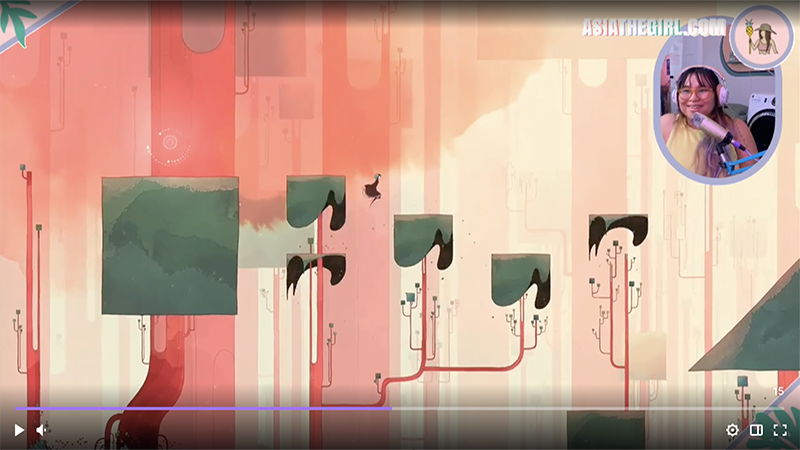Streaming video games is a great way to create content that connects a community of shared interests. From eSports to RPGs, there are a ton of different communities built around livestreaming video games to platforms like YouTube, Facebook, and especially Twitch. One of the fastest-growing livestreaming gaming communities is around a genre commonly known as 🏡🍓cozy games🍓🏡 — especially games on the Nintendo Switch. So, if you’re wondering how to stream cozy Nintendo Switch games on Twitch, this article will help get you started.
So, what are cozy games?
Cozy games are typically single-player games that are inherently nonviolent, low-stakes, and low-stress. Although this genre of game has been around for a while, the tension and isolation of recent years have pushed the genre of cozy games into the mainstream. It makes sense: If you’re feeling anxious, fighting hordes of enemies or trying to save the world might not bring you much-needed calm and positivity … and that’s where cozy games come in.
Cozy games often feature homey environments, soothing music, and gentle art styles (i.e., the vibes). The activities in cozy games are typically relaxing task simulations like farming, building, creating, and helping non-player characters within the game world. These games are a great way to relieve stress and have fun, which is why more and more people have been inspired to try out cozy games. It’s also why cozy gaming is great content for livestreaming.
How to start livestreaming cozy games 🏡
So you’re thinking about livestreaming cozy games? There are a lot of things to think about, from the games you want to stream to your streaming setup. Don’t get overwhelmed! When planning your stand-out cozy game content, consider these three things: audience, environment, and setup.
Find your livestreaming audience 👋
Defining your audience is key to building and growing your channel. You can narrow your livestreaming audience by deciding on a game, streaming platform, and posting schedule.
Choose a cozy game to stream
The titles you pick for your cozy game streams directly influence and drive your audience's growth. To start, think about the games you enjoy playing and the games you enjoy watching others play. Also consider what games you have access to: There are plenty of cozy games available on mobile devices, and the Nintendo Switch has a great library of cozy games.
 Cozy K playing Stardew Valley
Cozy K playing Stardew Valley
If you stream a lot of different games on your channel, you’ll cultivate an audience that enjoys your unique take no matter what you’re playing. If you stick to just one or two titles, you’ll start building an audience within a specific gaming community. Certain cozy games have strong followings, which can help with discoverability when you’re a new streamer. In terms of popularity, some of the best cozy games for the Nintendo Switch are Animal Crossing New Horizon, Stardew Valley, and Minecraft — but new games are released all the time.
Decide on a streaming platform
As you consider your audience, you’ll want to decide which platform (or platforms) to stream to. Each platform draws a different audience. Twitch is arguably the most popular platform for livestreaming Nintendo Switch games and has a lot of built-in tools that can help with discoverability and community building. However, Twitch streams eventually disappear after they end, so it’s challenging to build a library of content there.
YouTube is another popular destination for livestreaming Nintendo Switch games. It has a different feel from Twitch (and fewer community tools) but it’s a good place to build a strong presence with long-lasting content pieces. Many creators will livestream to Twitch, and then upload the livestream recording to YouTube later.
You could also consider multistreaming, which allows you to go live on multiple platforms simultaneously. This could be the best of both worlds, offering the real-time community building of Twitch and the visibility and longevity of YouTube. However, you can’t do this natively, so you’ll need to find a livestreaming app that facilitates multistreaming.
Thoughtfully schedule your streams
Your stream schedule naturally focuses your audience. A consistent livestream posting schedule provides consistency for your audience, builds confidence in your viewers, and encourages them to return to your content. Consider time zones and daily schedules, then try a few different times to get data on when you have the most engagement.
These decisions are key to informing the kind of channel you’re creating, but there’s more you can do to make your cozy gaming livestreams stand out.
Create a cozy livestream environment✨
Another key component of cozy game livestreams is their cozy environment. Your livestream environment includes everything from your stream graphics to the room you stream from — even your outfit.
Decide on a theme
When it comes to livestreaming your cozy game content, creating a unique theme can help you stand out from other cozy game streamers. Think of your theme as your personal brand, expressed by color scheme, motifs, and even your streaming persona. Draw inspiration from your favorite games, favorite colors — even your favorite food. Your theme introduces your audience to you and your story.
Create your space
Creating your background or set for your cozy games stream is a fun way to express your theme by creating a space you want to spend time in. Once you have a theme in mind, choose furniture and decor items that are visually consistent.

Don’t get overwhelmed by (or limit yourself to) big-ticket items. You can also express your theme with smaller items, and even your gaming peripherals, which are input and output devices that aid your gaming experience. Peripherals predominantly add utility to gaming setups, e.g., your keyboard, mouse, controller, and audio equipment. They’re also a great way to build your environment, so keep an eye out for high-performance items that express your theme through colors or motifs.
Think about lighting
Lighting is also an important part of creating your streaming space. Lights shouldn’t be too bright for cozy streams, but your audience needs to be able to see your face! If you need inspiration, check out our posts about designing a set for your live videos and easy lighting setups for livestreams. Additionally, many cozy game streamers also use RGB LED light strips to add cozy colors to their streaming setup.
Build your streaming setup 🔧
You’ve decided on your game, your platform, and your theme. You’ve got your set put together and you’re ready to start streaming. So … Now what? How do you stream Nintendo Switch cozy games on Twitch? It’s time to put thought into your technical setup, in other words, the way you capture and create your cozy game content.
Your streaming setup needs to capture all the elements of your content and then deliver it to your streaming platform: that means your gameplay, your face, and your audio. Countless hardware and software combinations can achieve this effect. One of the simplest setups for a professional-looking stream includes the Switcher Studio app for iPhones and iPads.
Switcher makes it easy to capture all of your content and enhance your livestream with graphics, multimedia, and more. Plus, with Switcher, you can get started streaming your cozy games to your Twitch account without purchasing a lot of additional gear for your stream setup. Here’s how you can use Switcher to stream Nintendo Switch cozy games on Twitch.
Get started with Switcher Studio
Switcher is an encoder and switcher all in one — and all on the gear you already have. Download Switcher Studio to your iPhone or iPad, and you can manage your livestream right from your iOS device. It’s like a handy control panel for your production.
Put the spotlight on you
What’s the single most important part of your cozy game livestream? You! Being on-screen during your stream helps foster a connection with your audience. Switcher Studio is a multicamera, multisource livestreaming app, so you can easily connect and capture multiple camera feeds or video inputs. Plus, you don’t need to worry about low-quality webcams or expensive DSLR cameras: You can either use your main Switcher as a camera or connect an additional device to capture your face
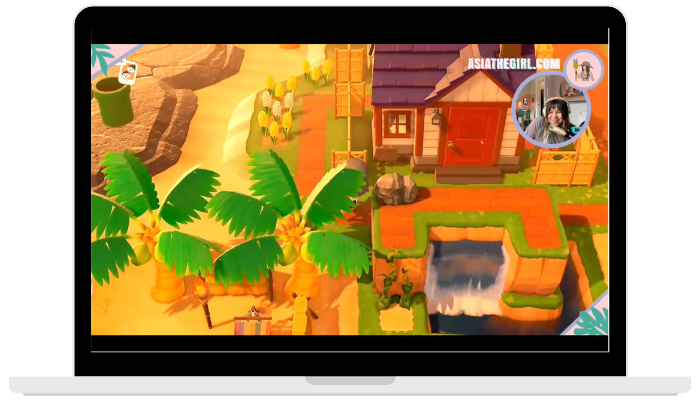
AsiaTheGirl playing Animal Crossing New Horizons
Capture your Nintendo Switch cozy gameplay
Capturing your Nintendo Switch gameplay with Switcher is a cinch. The (free!) Switcher Cast desktop app allows you to easily bring your computer screen into your Switcher production as a source to your Mac or PC. So you can share things like presentations and PowerPoint. To capture your gameplay, you just need to purchase a capture card device, like the $49.99 Genki Shadowcast or the Elgato HD60 X and connect your Nintendo Switch or other console and a computer, then share the gameplay to your switching device using Switcher Cast. From there, your gameplay will show up as a source in Switcher Studio.
Capture all of your audio
Once you have your iOS devices connected, you can connect an audio mixer to your main Switcher. An audio mixer will let you capture your voice and gameplay audio, so everything sounds crisp and clear. Many streamers will also minimize the sound of the game to play relaxing music — just make sure it’s not copyrighted.
Start streaming cozy games today!
Switcher Studio makes it simple to capture and create cozy gaming content. Plus, with our direct integrations and built-in Multistreaming capabilities, it’s effortless to share that content to platforms like YouTube, Twitch, Facebook, and more.
Need more cozy inspo? Check out a channel that streams cozy games on Nintendo Switch to Twitch using Switcher Studio — mine! Want to make your cozy game streaming content a reality using Switcher Studio? Try us free for 14 days and see how easy it is to get started.
Subscribe to the blog
Sign up to receive notifications whenever a new blog post is published. You may unsubscribe at any time.

Share
About the Author

As a Switcher customer experience specialist, Asia supports and empowers users to feel confident about their productions. As someone who uses Switcher to stream every day, Asia loves to inspire users to keep creating!
All posts by Asia Filipiak