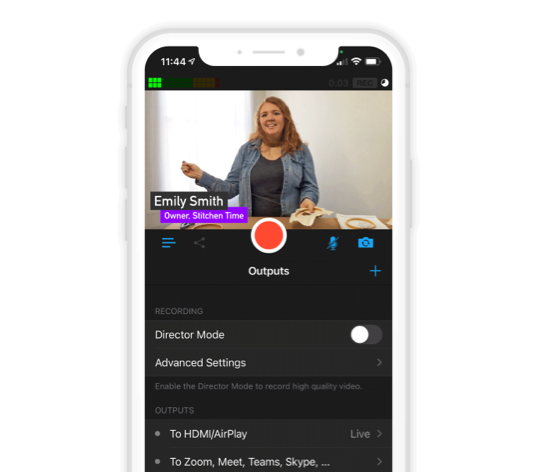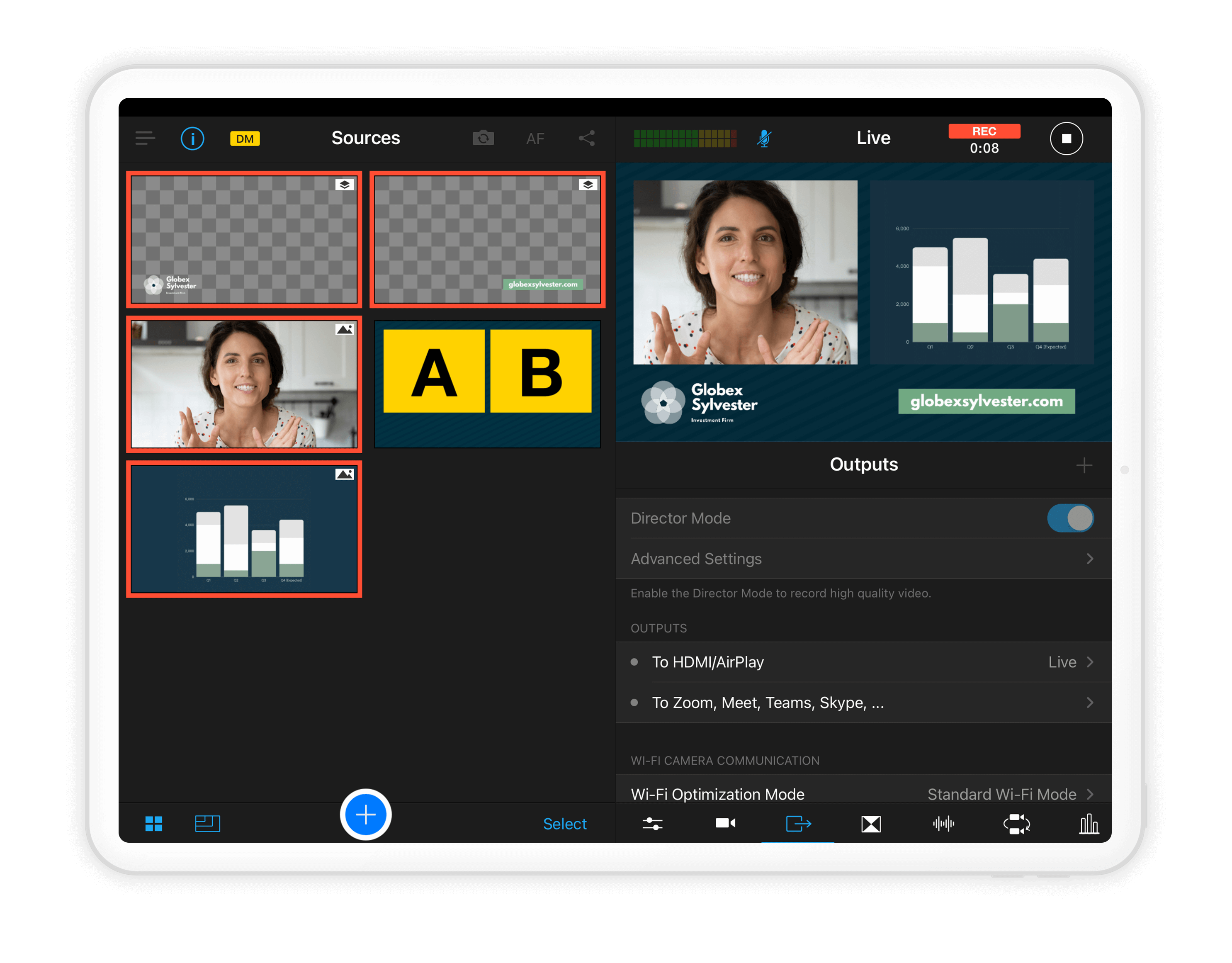All it takes is a quick setup and you’re ready to select your Mac screen as a video input in your Switcher Studio iOS app. Local Area Network connectivity means high-quality and stable video from your Mac, so you can share anything from website demos to Let’s Plays.
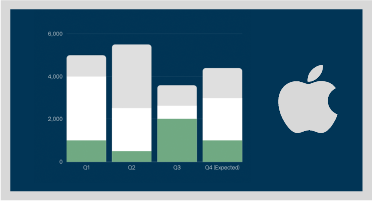

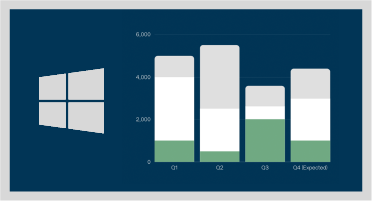


.png)