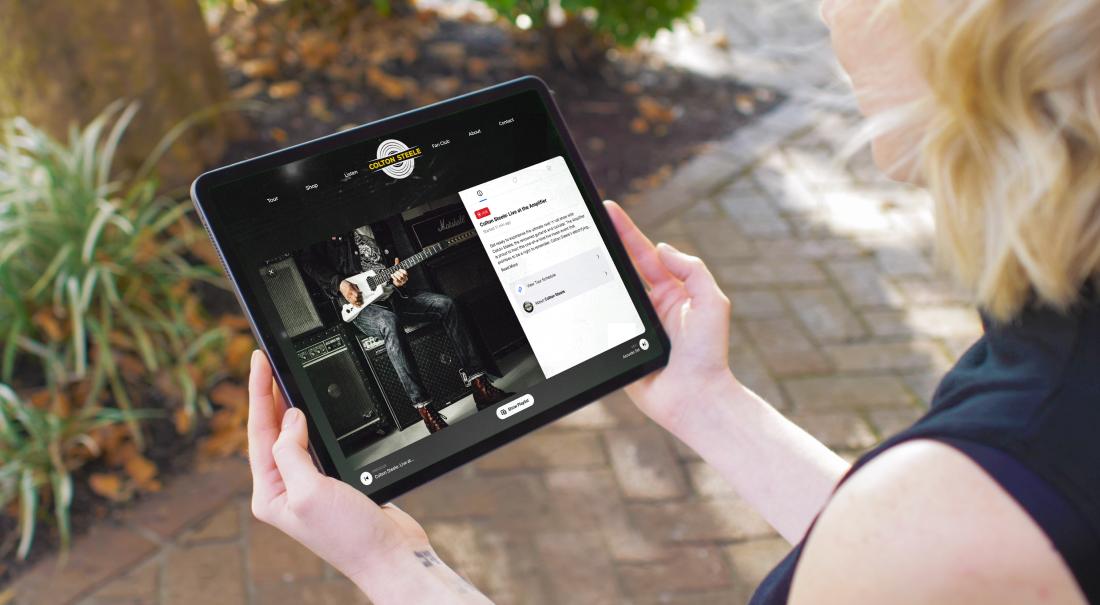
Live Event Streaming,
Simplified
Take your workshop, conference, or concert online with live event streaming made simple. Whether you’re hosting a hybrid or virtual event, Switcher has you covered every step of the way. Reach more participants, foster engagement, build community — even sell tickets to your live streaming event — with just one powerful platform.
The only end-to-end
event live-streaming service
Switcher is the only truly end-to-end event live-streaming service, offering solutions for every step of the process.Our suite of tools makes it easy to:
Create professional multicamera live streams and virtual events using just iPhones and iPads
Embed live streams on your website, share a branded event page, or stream to social media
Boost event registration with a fully integrated ticketing platform that makes online event ticket sales simple

Explore Switcher’s
live event streaming solutions:
Live event creation and monetization
Schedule your virtual event
Set your ticket price (or keep it free)
Share your event with guests
Go live on your iOS device
it really is that easy.
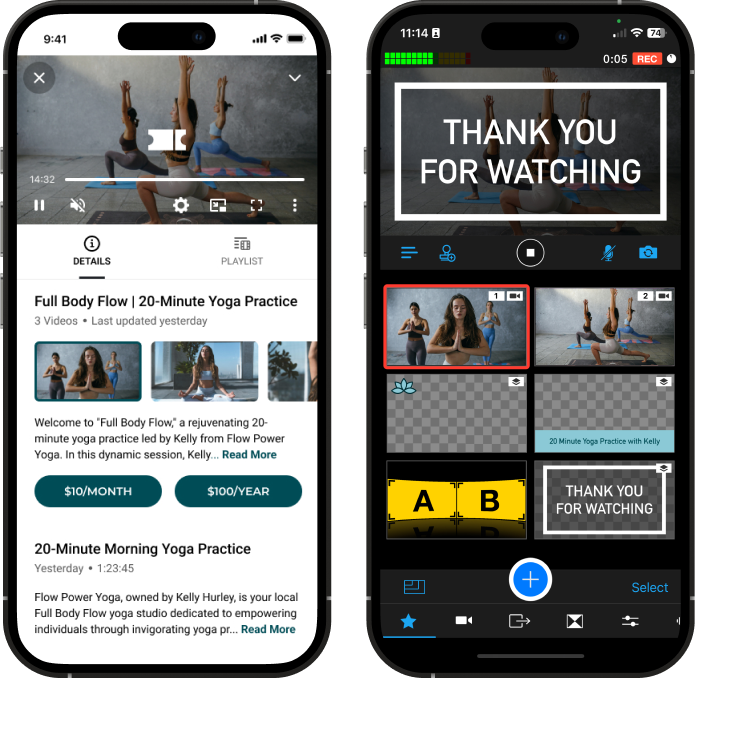
The simplest streaming setup
No computers, no capture cards, no expensive cameras: This mobile production studio for iOS fits in a backpack.Immersive multicamera virtual events
Switcher was made for multicam. Sync up to 9 iPhones and iPads to capture every angle — whether that means a camera on every speaker, cameras on a live audience, or closeups on demonstrationsBranded graphics and dynamic visuals
Fully customize the look of your live stream. Easily tap to add logos, graphics, templates, sound effects, b-roll, and more. Upload your own graphics or customize any of our hundreds of templates with your font, color palette, and logo.Edit your footage in real time
Enhance and layer visuals in real time. Change angles, bring in remote guests, display comments, add graphics — all with simple taps. Switcher’s interface makes it easy to edit live video while you stream, no post-production (or professional videographers) required.Share Mac, PC, OR iOS screens
Webinars and demos just got a lot easier. Easily bring in presentations, websites, apps, and more by screensharing your computer or iOS device right into your stream. You can even use multiview or picture-in-picture layouts to show camera footage and your shared screen at the same time.Invite remote guests to join your live event
Invite up to five guest speakers, session leaders, or interviewees to join your stream from anywhere in the world — and from any device. Your guests don’t even need to download Switcher.Use professional video cameras
Have a pro-quality, DSLR, or mirrorless camera you want to use to produce your live stream? Our integration with Accsoon SeeMo gives you more versatility than ever.Learn About SeeMo
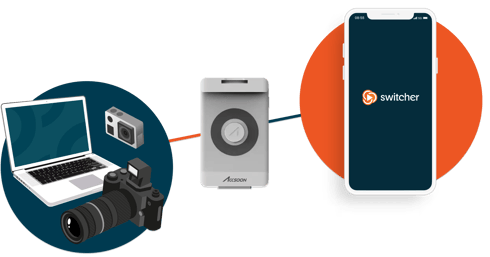
Reach every channel,
or keep your event exclusive
Wherever you want to stream events, Switcher can get you there.Host events on your site
Keep it simple, avoid ads, and own your event content.The Switcher Player is an interactive video and live stream player that’s easy to customize and embed on any website (and any website builder). No coding know-how necessary — just a simple copy-and-paste code to embed live streams and virtual events on a branded event page.
Learn About Switcher Player
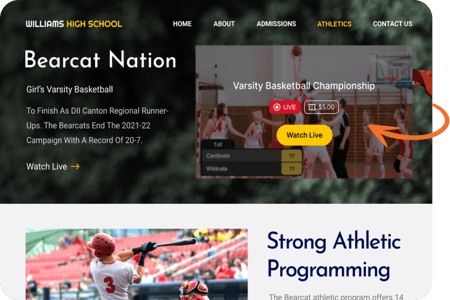
Or share a private event page
No website? No problem! Each Switcher Player can be shared and viewed directly with a unique link generated on your Switcher Dashboard. That means you can share a live event page without embedding a thing — and your audience can still watch, interact, and purchase tickets.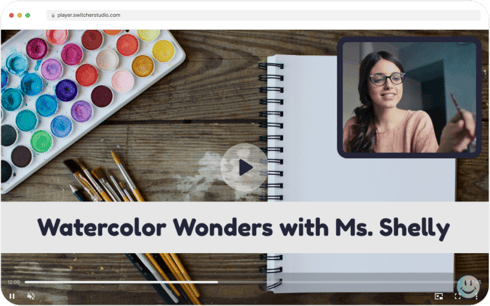
Add interactive links
Your event attendees can sit back and watch your video content in Theater Mode, or click into Interactive Mode to explore the Player popout menu. Add your event description, calls to action, links — even featured Shopify products.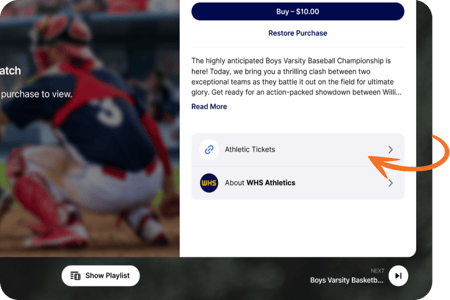
Stream events on social media
If you want to share your live and virtual events on social media — we got you. Switcher integrates directly with Facebook, YouTube, Microsoft Stream, and Twitch (or you can stream nearly anywhere else using custom RTMP).Plus, we offer powerful built-in Multistreaming, so if you want to broadcast your event to 20 destinations at once … you can. No additional software, or bandwidth, required.
Learn About Multistreaming
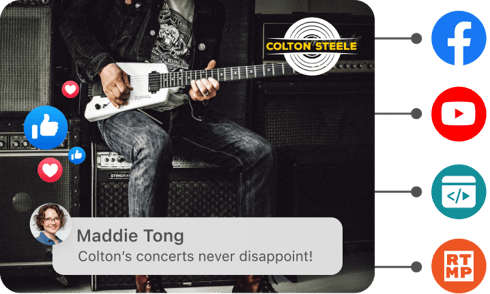
Save, download, or rewatch your event
After your virtual event ends, you can save your stream in the cloud, download and edit the footage, or leave it as a VOD so guests can revisit the experience. You can turn off the paywall and leave the event free to watch, or keep the paywall on to continue earning from ticket sales.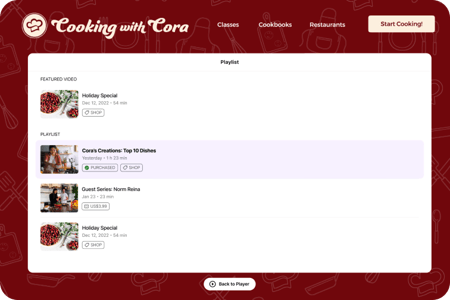
Sell tickets for a virtual event
With the Switcher Player, ticket sales are an integrated platform feature. That means it’s easy to boost ticket sales — and keep all of your event management in one place.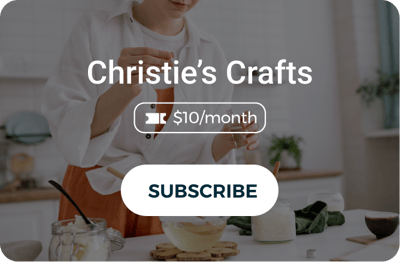
Use Gated Content for one-time payments
Flip a switch to put your live streams behind a one-time time purchase paywall. Gated Content is perfect if you’re selling tickets to a one-time event, or if you’re selling an event series or season ticket.
Our flexible online ticketing system can apply to just one video, a playlist, or an entire player with regularly scheduled streams.
Explore Gated Content
Our flexible online ticketing system can apply to just one video, a playlist, or an entire player with regularly scheduled streams.
Explore Gated Content
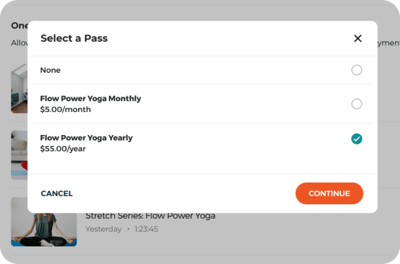
Increase ticket sale revenue with Subscriptions
Workshops, concerts, classes, regular events — if ticketed live event streaming is your bread and butter, consider offering subscriptions for regular ticket buyers.
With monthly and annual payment options, Subscriptions allow for simplified event registration and increased ticket sales (so you can focus on promoting your event).
Explore Subscriptions
With monthly and annual payment options, Subscriptions allow for simplified event registration and increased ticket sales (so you can focus on promoting your event).
Explore Subscriptions
Incredible Live Event Streaming,
Incredibly Easy
If you’re ready to create beautiful live streams and then sell tickets for your virtual event, try Switcher free for 14 days. No commitments, and you can cancel anytime.TRY SWITCHER FREE
Switcher Studio Is Where Your Video Lives
“I want to shift the power dynamics and move my content back to MY SPACE: my website. And Switcher has made this transition not just feasible but incredibly lucrative. Switcher's offerings are more than just tools. They represent a choice to regain control, prioritize value, and nurture genuine connections. ” Terri WalshFounder of Active Resistance Training®
Terri WalshFounder of Active Resistance Training®
“It would have taken a lot more time. We would have had to do not only the producing ourselves, but also all of the editing and uploading, Switcher just helped cut out two of those major steps that it was going to take.” Christina WatermanMarketing and Partnership Manager at the Shorty Awards
Christina WatermanMarketing and Partnership Manager at the Shorty Awards


