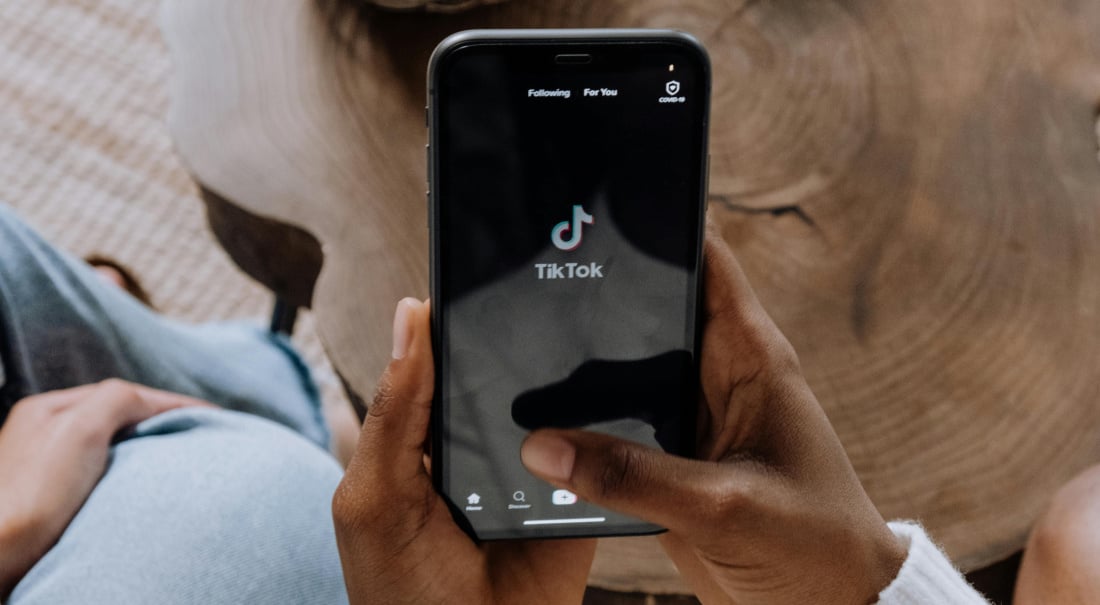E-learning refers to any learning that takes place online: That means anything from college courses provided by universities, to professional webinars, to independently produced classes on niche topics. Think you’d like to give e-learning a try? In this article, we’re going to cover the basics of how to create an e-learning course.
There are several reasons why e-learning platforms have skyrocketed in popularity. For students, online education is more accessible, more convenient, and overall more manageable. (It’s often easier for students to learn from home without having to worry about transportation or childcare.) And, since many e-learning courses are self-paced, students who want to learn on their own time appreciate the flexibility of online courses. E-learning was already gaining popularity, but enter 2020, and the demand for virtual education (virtually) skyrocketed.
For students, online education is more accessible, more convenient, and overall more manageable.
This demand translates to opportunity for educational institutions that want to increase their student base. Additionally, e-learning offers many businesses a scalable way to bring awareness to their product or service, and it can offer creators and subject matter experts the chance to monetize their skillset or knowledge base.
So, no matter what kind of class you want to teach, let’s dive into how to create an e-learning course!
Define the goals and parameters for your e-learning course
Your first step when creating an e-learning course may vary depending on where you’re starting from. A professional educator at the collegiate level will face different challenges than a business trying to expand into e-learning for marketing purposes.
By the same token, a business may have different goals for their e-learning courses than an individual subject matter expert. Of course, all of these potential online teachers will have access to different tools and opportunities.
Whether you’ve got an idea already or you’re creating an e-learning course from scratch, it’s always a good idea to begin by defining your goals and parameters.
Start by asking some questions:
What do I hope will happen as a result of my e-learning courses?
This is a key question for defining your goals. Are you creating an e-learning course as a marketing effort, either for you or your business? Are you a creator who wants to amplify your income by offering highly requested courses? Perhaps you simply have expertise to share and want to try crafting an e-learning course for the pleasure of creating. Every one of these potential outcomes is valid, but having clear expectations at the outset can help define your goals and next steps.
Who is my ideal student? Who am I trying to reach?
Of course, you may think “I want everyone to take my course,” but that’s simply too broad and doesn’t help you in the planning stages. Try to pinpoint exactly what kind of student you want to attract to your course, which will help inform the kind of e-learning course you end up creating. Which brings us to our next question …
What does my ideal student want to learn?
Perhaps one of the most important questions to ask at this stage. You might have the goal of earning thousands of dollars from students who love your e-learning course and want to learn everything you have to teach, however, unless you’re meeting a need, your goal is simply a dream.
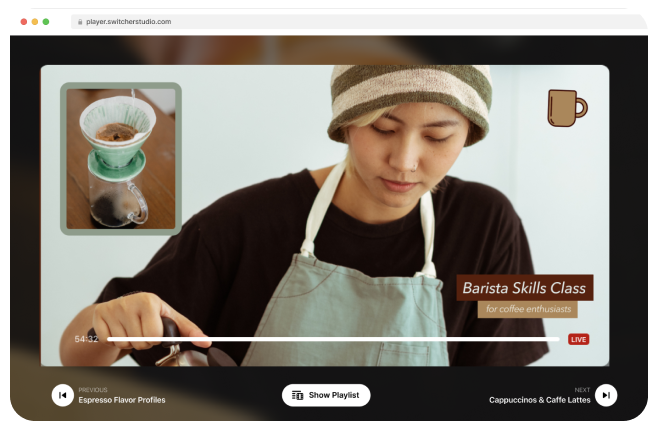
If you’re a creator with a following that comprises your ideal student, you might be able to poll your audience to find out exactly what they want to learn. This is also a great way to learn about their format, or a way to define some specifics about your class. If you don’t have access to polling your ideal audience, you can do research into similar e-learning programs.
What can I offer my students?
Similarly, this is the time to ask what will make your classes valuable. Some research will help you determine what the landscape looks like. Determine what will make your class stand out. Maybe you’re the first person to ever teach an e-learning class like this. Maybe your class will stand out because of your production value. Maybe you’ve got a unique spin or a combination of knowledge that makes your class unlike any other. Maybe yours is more accessible, affordable, or comprehensive than other classes covering the same topic.
Whatever the answer is, make sure you’re not adding to the noise, but addressing a need or solving a problem for your audience.
How much time do I have to devote to this project, and what are my resources?
Finally, take stock of your time and resources. Creating a high-quality e-learning course takes time and energy, so if yours is limited, that will impact the scope of your class. Maybe you’ve only got the bandwidth to create one hour-long webinar. Or, maybe you’re willing to devote some months to creating a robust class series. Once again, you’ll set yourself up for success by defining your goals, priorities, and constraints at the outset.
After answering these questions, you should have a rough idea of your target audience, your class topic, and your format.
Planning your e-learning course curriculum
Once you’ve identified your learners, class topic, and roughly what format you’ll be using, you have a framework to start building your course curriculum. That means your next step is planning out the content, curriculum, and learning objectives for your course. There are plenty of schools (hehe) of thought when it comes to curriculum planning, but here are some straightforward ways to plan a curriculum when starting an e-learning course from scratch.
Defining your course outcome
Start by defining your end goal or outcome. In other words, what do you want your learners to know by the end of your course?
Try to keep your specific topic narrow and specific, especially if this is your first e-learning course. Because you know your topic very well, you’re likely to underestimate how much time your students will need to grasp what you’re trying to teach. Don’t set yourself up for stress and a huge amount of content creation by making the topic too broad — it will be too much for you and your students.
For example, let’s say you’re a baker planning e-learning coursework about breadmaking. Rather than “An Introduction to Breadmaking,” you might decide your first course will be “An Introduction to Sourdough.” If you’re stuck, try framing this outcome from the perspective of a student who’s completed your course. How will they explain it to others? With that in mind, your first course outcome might be something like, “I learned everything I needed to know to bake the perfect loaf of sourdough every time.”
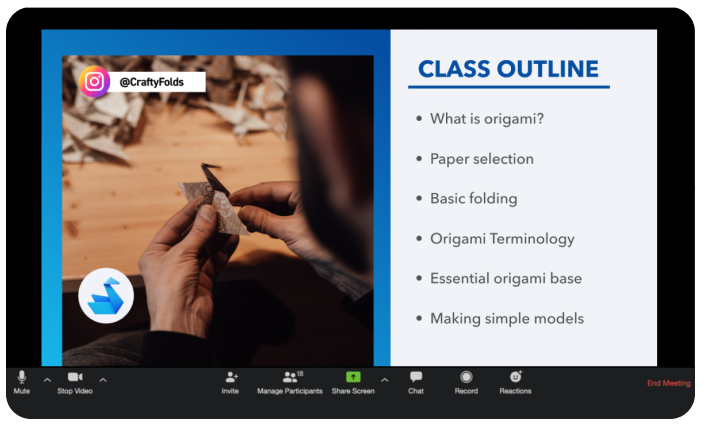
Mapping learning objectives, milestones, and lessons
With your course’s outcome in mind, now it’s time to outline learning objectives and milestones. You can start from your outcome and work backward, or you can roughly map out what needs to be true for your course to be a success. Start with a low-stakes brainstorm — you can refine this later!
List learning objectives
Start by mapping out your learning objectives. You could format these as questions that will need to be answered or statements that will need to be true by the end of the course.
If we continue with the example outcome of “how to bake the perfect loaf of sourdough,” for example, you might map out objectives like this:
- What is sourdough bread
- What makes sourdough special
- What ingredients or tools will students need
- What techniques will students need to employ
- What makes good sourdough
- What are some common sourdough issues
- How can students troubleshoot issues
Identify lessons
Next, break these learning objectives into lessons. For example, the objective of, “What techniques will students need to employ” can be broken into more granular lessons like:
- Fermentation
- Mixing
- Kneading
- Shaping
- Scoring
- Proving
- Baking
Continue this exercise until you’ve got a complete a list of learning objectives and lessons as possible.
Map out your modules
With a full list of learning objectives and lessons, you can really start mapping out your course modules or chapters. This is going to help your learners build their knowledge throughout the course.
For example, it probably won’t make sense to cover all of the techniques in one chapter — it’s more likely that you want to group lessons relating to a specific step in the breadmaking process.
Additionally, you may find that some of your learning objectives are related. Or, you may find lessons building on one another, and you can line lessons up like dominos. Either way, by the time you’ve mapped out your modules you should have a robust syllabus to work from.
Content planning
Now that you know what lessons you’re going to cover (and in what order), it’s time to start planning your e-learning content. That means planning and creating things like lectures, visuals, reading assignments, assessments, and so on.
Here’s where you can start imagining the way each lesson in your course will look: Will there be live classes, on-demand videos, or both? Will you be creating articles or infographics? How will you (and your students) measure progress? This is the fun part if you’re the creative type, but it’s also the point at which you realize how important it is to keep your topic specific.
How can I make my e-learning course engaging and interactive?
You’ve heard it before: Attention spans are short. It’s hard enough to keep a class focused in person, but take an experience online, and the distractions multiply exponentially. Here are a few ways to ensure that your e-learning course is engaging and interactive.
Include a variety of content types
There are many ways to convey the information you’re teaching. Video clips, articles, live Q&As, mnemonics, stories, comic strips — explore all the different ways you can share the information you’re teaching. Keep your course exciting by incorporating lots of different content types.
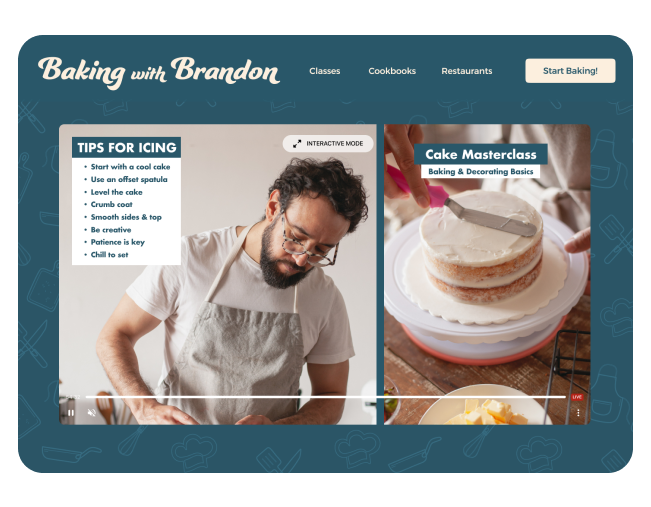
Encourage interactivity and engagement
Engagement is an essential component of any successful online experience, regardless of the event type — you never want your audience to feel trapped in a lecture. Ideally, your learners should feel curious about what’s next and invested in the experience as it unfolds. Foster an engaging experience by deliberately scheduling time to check in with your learners and encouraging active participation. This kind of engagement can happen anywhere that your learners come together to interact with you and each other: during a livestream, in a Facebook group, on Discord, etc. Here are a few ideas to include in your course planning.
Icebreakers
Begin with an introduction and one or two fun icebreaker questions. Giving the group the chance to relax and get familiar sets a conversational tone for the event.
Polls and quizzes
Depending on the type of course you’re teaching, asking questions of your learners in real-time can be a great way to inform the direction of your class. Additionally, quick quizzes here and there are a fun way to keep learners engaged and reinforce lessons.
Q&As
Asking an audience to “save questions for the end” sends the message that interaction is unwelcome (i.e., pretty much asking the audience to tune out). Instead, dedicate regular time for short Q&A sessions.
Enhance your video content with visuals
No matter how much thought you’ve put into planning the content of your e-learning course, it could feel like a conference call unless you enhance your content with impactful visuals. Here are just a few ideas for making your course more immersive, exciting, and memorable:
Multicamera, multisource video
A single, static shot is just boring. Make it dynamic by using more than one camera. With multiple video sources pulled in at once, you can switch between shots or have multiple sources on-screen at once. Think about how your favorite cooking shows are filmed. They’re likely switching between a few cameras to capture all of the action (and there’s no reason you can’t do the same).
Text, graphics, and overlays
Make a class or guided activity more effective by adding on-screen instructions. Enhance a tour by displaying photos or fun facts. Brand the event as yours by adding your logo and social media handles. Adding text, graphics, or overlays takes any video from amateurish to professional.
Prerecorded clips
Adding clips and b-roll can dramatically raise the production value of any online class. This is a great way to add an intro and outro to each video or livestream or to show a prerecorded demonstration of a concept.
Shared screens
If you’re teaching an e-learning course on a computer-based topic, you’ll want to be able to share your screen so you can give your students a clear demonstration of the lesson.
Where to host an e-learning course
One of the key steps to consider when you’re creating an e-learning course is where you’re going to host that class. There are a few different models of e-learning platforms to consider.
Online course marketplaces
Course marketplaces are e-learning platforms where creators can host educational courses under the header of the marketplace. Examples of course marketplaces include sites like Udemy and Skillshare. Positives for this approach include support for new course creators and increased discoverability. Some drawbacks include high barriers to entry and high revenue shares.
E-learning CMS (content management system) platforms
If you don’t have a website already, there are platforms designed to make it easy to create your e-learning content and a website to host it on in just one go. Examples of platforms like this include Kajabi and Squarespace. When you have your own website, you can enjoy more ownership over (and visibility of) your brand (as opposed to e-learning course marketplaces). However, if you already have a website, creating an entirely new website just for your e-learning course material is a huge lift. Additionally, you’re locked into the e-learning features available on that platform, which may or may not include the content types (or flexibility) you seek as a creator.
Integrate your e-learning course within your current website
Finally, you could use an e-learning platform that allows you to embed your content on your existing website. Switcher is ideal for this. You can easily embed our HTML5 video player on any webpage and any CMS. You can upload video courses, compile playlists of content, and even livestream to your player. Plus you can add robust video descriptions and links to additional resources. Switcher also has built-in Gated Content and Subscription features, so it’s easy to monetize your e-learning course content right on the website you’ve already got.
Pricing and marketing your e-learning course
Your curriculum is planned, your content is ready to go, and you know where you’re sending your students. It’s almost time to press “Go,” but first you need to decide how you’re pricing your course and how you’re getting the word out.
Pricing e-learning courses
The name of the game here is “trial and error.” Unfortunately, there’s no easy formula for pricing your e-learning course. Whether you’re pricing digital content or a physical product, you’ll likely have to do some testing to see what price point garners you the highest return.
But where to start? Pricing too low may bring in a higher volume of learners, but you risk devaluing your course to potential buyers. Pricing too high could make your course inaccessible.
Consider how much you’ve invested in your education to gain the skills you’re sharing with your learners. Then, consider how much your learners can get from such a course. If you’re teaching a certification course, for example, will your learners be able to earn a higher income in the future as a result of taking your course? In that case, it may be easier for potential students to justify the cost.
Start by researching and comparing your course offering to other similar courses. These things will help you find a good starting price for your course.
Marketing your course
Finally, it’s time to start marketing your e-learning course, a.k.a., getting the word out! There are many ways to market your e-learning course, but here are a few of the most important things to consider:
Make sure your website is on point
Your website is your hub for everything related to your e-learning content. For many potential learners, your website is the first impression of you as an educator, so make sure it’s a good one!
That means an up-to-date website with consistent branding and language. It also means a website that is navigable and has a great experience on desktop and mobile. Of course, it means that your class is either hosted on your website or easily accessible from your website. Whatever e-learning platform you decide to host your class, it should be a cinch to book from your website.
Consider content marketing
Content marketing is one of the most effective ways to generate buzz around your e-learning class. That means creating content — articles, videos, podcasts, etc. — that appeals to potential learners by providing useful information, rather than simply a sales pitch. (As I mentioned earlier, for some businesses, e-learning is a form of content marketing!)
If you’re already creating e-learning videos for your course, you could consider offering one free webinar that helps drive customers to your paid content. Or, if your course consists of several e-learning videos, you can consider offering the first class for free. Allow learners to get a sense of your course content and teaching approach, which is the best possible advertisement for buying the rest of your course.
Aside from video content, you could try writing website content, articles, or e-newsletters. The more people find value in your marketing content, the more likely they are to see you as a trustworthy information source, which helps build your credibility, brand, and sign-ups.
Amplify your social media presence
There’s just no getting around social media in this day and age, but your social media profiles are also powerful tools for increasing your reach and followership. Just like your website, make sure your social media presence is consistent, up-to-date, and on-brand. Post regularly, and take time to engage with followers as much as possible.
If you’re struggling to populate your content calendar, try repurposing content. Slicing and dicing your e-learning video content is a great way to create reels and stories. Blog posts and articles can also be turned into shorter posts to share with followers. Your social media is a great way to start building community around your product.
Launching your class
Your curriculum is planned, your content is ready to go, and you know where you’re sending your students. It’s time to go live! From curriculum planning to social media marketing, there are a lot of things to consider. One thing you don’t have to worry about is how to create and host your e-learning course: Just use Switcher.
Switcher Studio has everything you need to create, share, and monetize live and recorded content. It’s easy to use, and your production grows with you! And, with the Switcher Player, you can embed videos on any website, and sell subscriptions to your video content. Plus, you can try Switcher Studio for free for 14 days! So get started today and see how easy it is to create your first e-learning course.
Subscribe to the blog
Sign up to receive notifications whenever a new blog post is published. You may unsubscribe at any time.

Share
About the Author

Maddie is a writer and curious content marketer with experience in nonprofits, advertising, and tech. As Switcher’s content strategy manager, she’s passionate about connecting with our audience through content that educates and inspires.
All posts by Maddie Tong