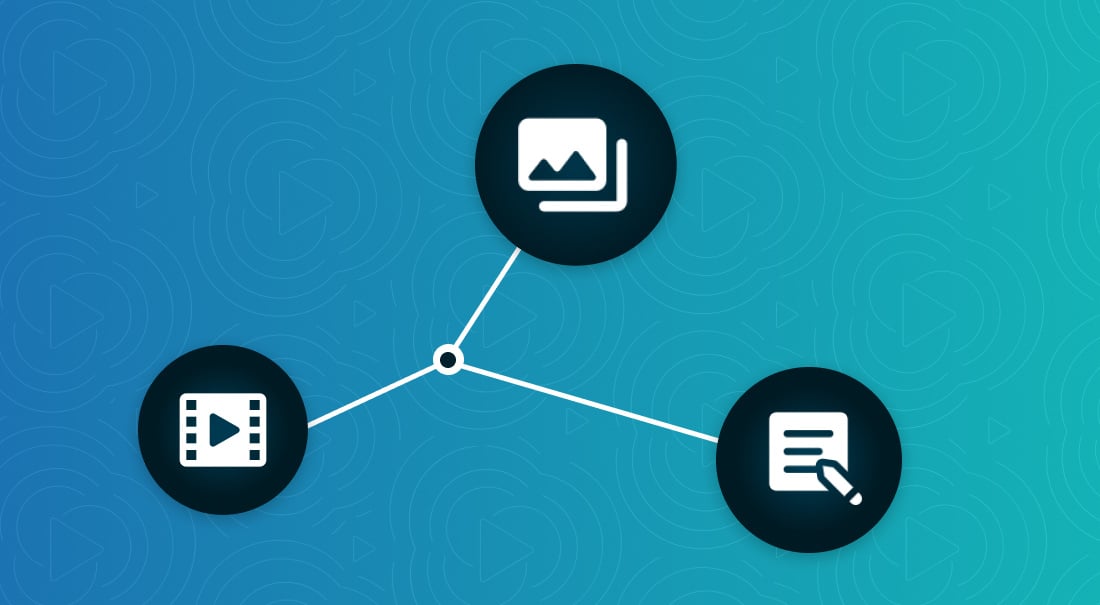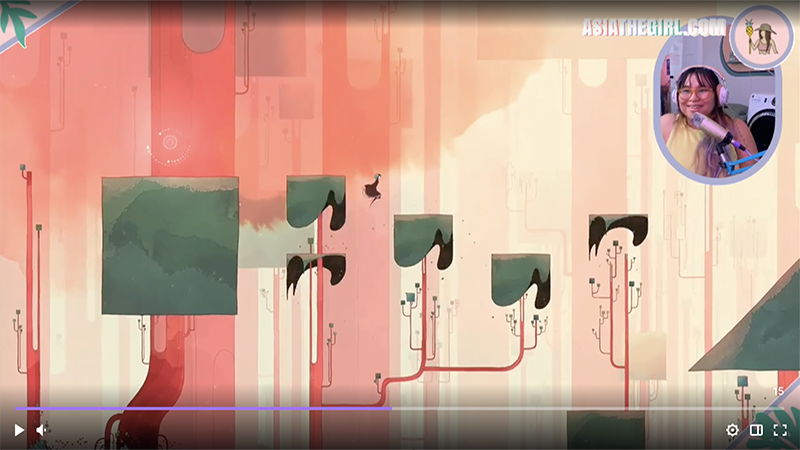Wondering how to live stream your church service? We've got suggestions for platforms, gear, setup, and more.
Switcher Blog
Discover the differences between hardware and software video switchers to determine the best fit for your live streaming needs.
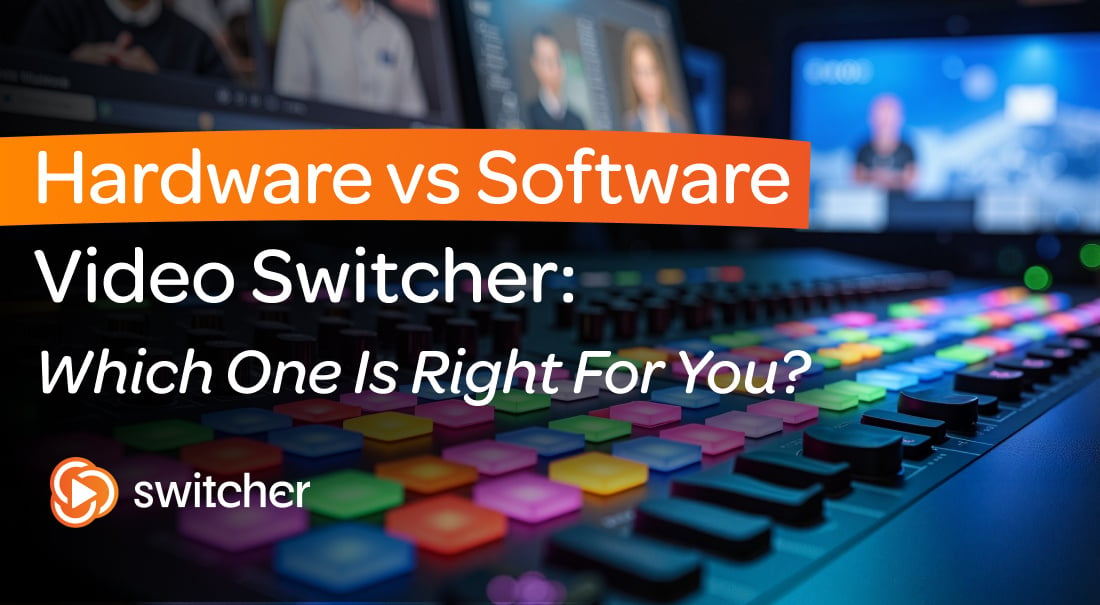
Proper camera setup can make all the difference in your live stream. We'll walk you through the best camera settings so you look and sound like a pro!
From a DIY $1,000 production to a high-end $100,000 commercial shoot, here's how you can deliver professional results at varying video production costs!
Subscribe to the blog
Sign up to receive notifications whenever a new blog post is published. You may unsubscribe at any time.
If you've been wondering which are the best hosting sites of 2024, you've come to the right spot. This article covers our picks for hosting sites!
See how you can build an AI video workflow, from content development to postproduction and beyond. Now is the best time to start exploring video workflow automation!
What you need to know about using AI tools in content creation: From the best AI tools for writing, design, and video to best practices for incorporating AI into your creative process.
You have everything you need to create, share, and even monetize video content! Check out this complete guide to using your iPhone for video production.
Wondering how to write a script for video content? Let’s go over the most popular types of video scripts, plus, download your free video script template.
The best pro video camera on the market is in your pocket, if you know the best iPhone camera settings. Here are our top iPhone videography recommendations.
Livestream cameras, lighting, software, and more — check out our picks for the best livestreaming equipment recommendations (2024 edition).
Create the best lighting setup for live streaming in no time with this simple guide! Learn about the 3-point lighting method, how to choose lights, and way more.
An all encompassing guide to setting up a multi-camera podcast setup. We'll cover livestreaming software, podcast cameras, microphones, lighting and more!
Frame rate, commonly referred to as frames per second (FPS), is the frequency at which images are displayed per second of video. Learn more about frame rate!
Create compelling video content, optimize your videography workflow, and learn expert tips from the ultimate in-house video production guide by Switcher Studio.
Switcher Studio’s integration with Accsoon SeeMo lets you take any camera with an HDMI connection and use it seamlessly as a source in live video production.
Learn how to stream cozy Nintendo Switch games on Twitch, YouTube, and more with the help of Switcher Studio and its built-in Multistreaming capabilities.
If you're considering livestreaming an upcoming holiday virtual worship service but don't know where to get started, check out our 5 last-minute tips to ensure that your virtual worship service is a success.
With the ability to connect up to 9 iOS devices, the possibilities of producing a multicamera livestream with Switcher Studio are endless.
Looking for the best webcam for streaming? We walk you through 4 of our top webcam picks to use while streaming to Zoom, Twitch, Facebook, or any other platform.
Need a solution to livestream your graduation ceremony? We’ll walk you through how you can easily use Switcher Studio to create a virtual graduation ceremony.
Livestreaming on the go? Follow along as we walk through some of the best gear for a lightweight and portable mobile streaming setup you can take anywhere.
Want to look your best during your livestreams or Zoom calls? Check out these tips and tricks for the best lighting setups for live video from Switcher Studio.
Switcher Studio breaks down the best streaming equipment needed to improve your livestreams and create professional-looking live videos.
We'll help you tackle the top challenges of streaming high school sports online, from getting permission to finding the best streaming software.
Art streaming is growing in popularity as a way to share and monetize your art and foster community! And setting up an art livestream has never been easier.
Nobody likes a buffering video or a slow network. Learn how to match your livestream quality with your upload speed — and how and when to bring your own internet to a stream.
Livestreaming your church services doesn't have to require an expensive setup. We'll show you the best worship equipment that's flexible and scalable.
Capture all the action by choosing the right camera angles for your next live video. These tips will help — whether you're streaming an interview or a sporting event.
Sound advice for your ... sound: Learn the basics of audio for livestreaming — like how your iOS devices capture audio and how to use mics to ensure you get the quality you want.
Shed some light on your live videos with these tips. This post covers both free ways to brighten your productions and investment options for those who want to take their lighting to the next level.
Before you go live, make sure you have all your bases covered. Here's a list of things to prep to ensure your live video is a success — and, yes, lights and camera are among them.
From tripods to microphones, here's an overview of basic gear that livestreamers will love. And don't worry if you're not ready to invest in tools — you'll also glean a couple of free ways to improve your live videos.
Google Home Wifi Router: The best router for making professional live video productions and a step by step walkthrough on how to easily configure the router.
One of the best ways to run audio through iOS devices is using one of the iRig products. Learn about which product will be best for you and how to set it up.
Using Google WiFi to power your live video streaming setup and Switcher Studio multi-camera app
For mobile video, I recommend size over function when it comes to tripods. Below are a few tripods we use that fit the niche of mobile journalism.
If your audio isn’t perfect, people will tune out. Here is a rundown of different types of mics you can use for your mobile video productions.
Let's see how small of a Facebook live setup we can make, while still having good lighting, steady video and clear audio.
Looking for a way to give your mobile video that cinematic view? Give the DJI Osmo Mobile a shot, now compatible with apps like Switcher Studio!
Stream with Switcher Studio over wired ethernet.
Use these adapters to bring audio in to your iPhone or iPad from a microphone or audio mixer.
When audio and video get out of sync, it's referred to as lip flap or a lip sync issue. This is a common problem when editing iOS video. Here's how to fix.
Learn more about three commonly used microphones (XLR Microphones, Shotgun Microphones, and Lapel microphones) and what will work best for your video.