
Video reigns supreme. You know it or you wouldn’t have clicked on this article, I know it or I wouldn’t be writing this article — the entire internet knows it. Video dominates every social platform and every website. It seems like our whole society is based around screens. Video affects every business, including yours, which is precisely why you should be producing small business videos.
If you’ve been coasting along with no real internet presence because you don’t understand the how, where, or why behind video production, this article is for you. It could be that your small business isn’t experiencing any growth because you’re not making small business videos.
There are plenty of excuses to hold you back, including, “I don’t have time to make videos,” which simply isn’t true. You engaged with your business today, right? You worked on a product, organized your brick-and-mortar store, or provided services? That engagement in your livelihood provided plenty of material for video content to boost your online presence and, in turn, your small business.
Why is video important for small businesses?
Video’s importance to small businesses comes down to exposure, information, and growth.

Creating video content and putting it "out there" (i.e., on the internet) gets your business in front of potential customers, increasing brand awareness and helping to establish your business’s image.
Video also allows you to control the narrative while increasing brand awareness. You decide the tone of your content, and how to communicate the quality of your small business. This is vital because oftentimes videos are the first impression a potential customer will get (before ever setting foot in your store or even interacting with your business online).
By creating video content, you increase the opportunities for great first impressions of your small business.
Video can also drive conversions, thereby fueling long-term growth. Through your video content, you can tell your business’s story — whether you sell a product or your service — and you can share why customers should engage with your business. By getting your business's story out there, you fuel long-term growth as your brand resonates with viewers and converts them into paying customers. In short, creating video content is a vital ingredient for small business success.
What do I need to make videos for my small business?
You need a few pieces of equipment to start creating video content, but the shopping list isn’t as daunting as you may think. Here are the most important tools for creating small business videos:
Video camera
No, you don’t need a high-end camera specced out with all the latest industry features and numbers you don't understand. A simple camera that shoots HD video and has some basic controls will suffice. This could be a DSLR or mirrorless camera, which can be packed with value at a relatively affordable price point (and can even be found used).
Or, you could just use an iPhone. Your iPhone is the perfect camera for your small business videos: The quality is outstanding, and you can upload content straight to your social media platforms as soon as you’re done recording. Plus there are plenty of apps that make creating video on your iPhone even easier.
Microphone
The secret to great video is good audio. You’ll lose a viewer quickly if they can’t hear or understand you clearly, and bad audio can completely distract from otherwise great content. Thankfully, you don’t need a Hollywood sound technician holding a boom pole over you while you talk about your small business. If you’re using a DSLR or mirrorless camera, a simple shotgun microphone that plugs directly into the camera’s microphone jack will do just fine. And if you’re using an iPhone, there are plenty of great options for both Bluetooth microphones and mics that plug directly into your phone’s charging port.

Editing software
You may not nail your video recording the first time. Or the second time ...Or maybe even the 10th time. That’s okay! The power of video editing takes out all those hiccups and leaves you with a clean, concise finished product. You can even mix and match your best takes from multiple recordings and stitch them together to create one seamless video. Admittedly, editing software can get expensive and complicated. It can be tough to learn an editor like Adobe Premiere or Final Cut if you’ve never learned any sort of video editing in the first place. Those mentioned editors are primarily computer software experience, though they do have simplified versions for iPhones and iPads, and other mobile apps can do some very basic video editing.
Before you stop reading due to all these aspects of video that may sound unapproachable, you’ll be happy to know that there is a solution that groups them all together to make creating and posting video simple, fast, and all on one device: Switcher Studio.
How do I use Switcher Studio to market my small business?
Switcher Studio is an all-in-one video tool that helps you create, share, and even monetize your video content.
Create incredible video
It starts with the iOS app, which unlocks your iPhone’s video capabilities and turns it into a multicamera powerhouse. You’ll get more precise control over your image, and you can even connect multiple iPhones to capture every angle for your content.
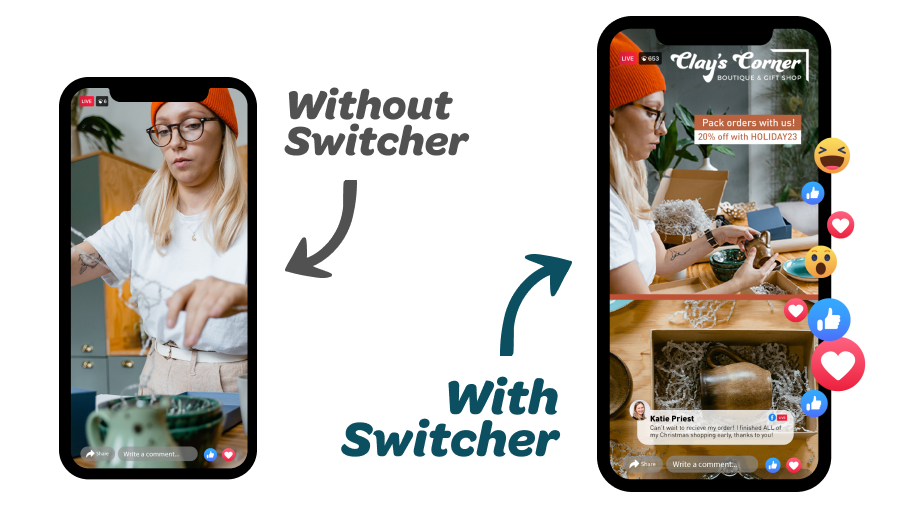
The strength of Switcher Studio is its live editing features, which eliminate the post-production editing process and leave you with a finished product as soon as you finish recording.
With live editing, you add all your graphics and animations (which are premade in the app and customizable) in real time, and you can add extra b-roll shots and images you’ve recorded beforehand as well. And if you need to trim your recording or you forgot to add a graphic, you can do so in Switcher Studio’s Clips creator — without ever leaving the app.
Share your content everywhere
Once you’re finished, you can export that ready-to-go video directly to Instagram, Facebook, YouTube, TikTok, or even your own website with Switcher’s video hosting solution, the Switcher Player. The Switcher Player allows you to host interactive videos on your website without having to go through a social platform like YouTube or Vimeo, which will show ads and suggest additional content that might not be in line with your brand. You can include additional links and resources for viewers like blog posts and donation platforms, as well as include a playlist of additional content to keep potential customers on your website even longer.
Monetize live and recorded video
The real benefit of Switcher Studio’s website video player is its video monetization features, letting you create gated content behind a paywall. You can either charge recurring subscriptions for continued access to your content, or create one-time payments for access to a live virtual event, recorded video, or playlist of videos.
Simply put, you use the Switcher Studio iOS app to create great, polished content. You post snippets of that content to social media and your other platforms to tease your already-established audience, driving them to your website for the full video. Once they’re on your website, you have them in front of the heart of your business. Offer subscriptions, sell products, engage your audience, and turn viewers into customers.
What kind of videos should I make for my business?
Now let's talk about what kinds of videos you should be making for your small business. There are many different kinds of videos you could make to show off your small business, and you’re only limited by your creativity and drive. However, let's look at three of the most important categories of small business vides: ads, explainer videos, and social media clips.
Ads
Maybe the most common type of small business video you see daily is the ad. Preroll ads before YouTube videos, TV commercials, sponsored posts that pop up on your Facebook timeline — we are constantly being served video ads about products and services we didn't know we needed. And since we see so many ads each day, they can be some of the easiest videos to make.
The content of an ad can be anything that promotes your small business. For example, an ad announcing a new product or offering allows you to quickly serve key information to customers. An ad promoting a limited-time offer could drive traffic to your website and drive conversions. Ads with customer testimonials can build trust, social proof, and connection between potential customers and your brand. In short, ads are just a quick and attention-grabbing way to showcase your small business and get the word out there. Take this ad from Switcher as an example:
In a marketing video ad, it’s a race against the clock. Attention spans are short, and you have about 5-10 seconds to grab a viewer’s attention and relay vital information . That means you want to get the most important headline out in those first few seconds, as well as the name of your small business. After that, the rest of the content should support your main headline.
In your ad, be sure to include multiple shots to keep the viewer visually engaged. For example, if you’re talking about something like an online gym class, then include a few shots from your previous classes. If you have a brick-and-mortar store or boutique, cycle through shots of your store's interior, including shots of products.
A quick tip: Switching shots every 2-3 seconds will set a comfortable and engaging pace for your viewers.
Explainer videos
Explainer videos (also known as tutorials or instructional videos) are more personal, engaging, in-depth videos about your small business. Instead of casting the widest possible net (as you are with a video ad) an explainer video speaks directly to customers who are considering or even already using your product.
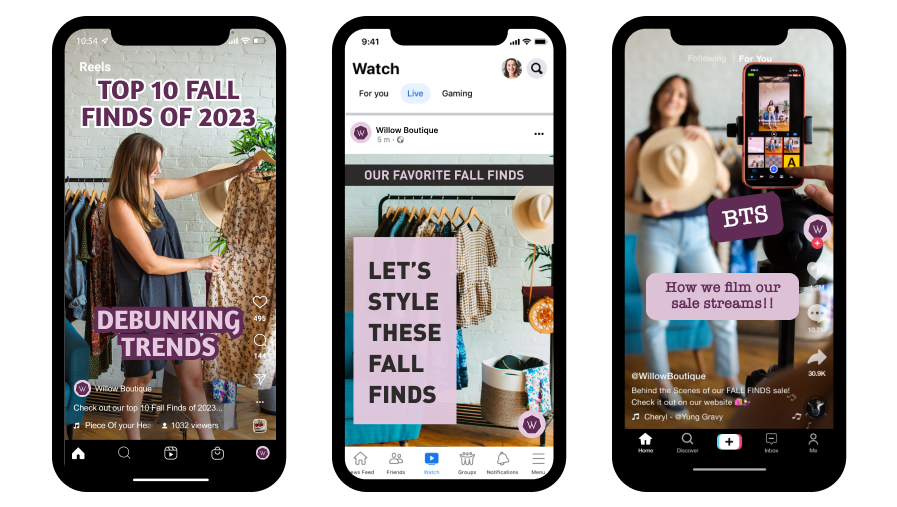
Of course, an explainer video could also be a first impression if you’re explaining a general concept related to your small business, which is an opportunity for you to become a trusted expert on the matter. Of course, treat every video like it’s someone’s first impression of your company.
Explainer videos mean just that: a medium for explaining a product, service, or idea. They could be a tutorial on a new product release that you want to teach customers how to use, or maybe training videos on a method or practice related to your small business. At Switcher Studio, we often produce explainer videos when we’ve updated our product offerings and want to make sure customers have the best experience using new features:
For an explainer video, adding multiple camera angles can help support your explanations and your viewers' understanding of the topic. Let’s say you’re filming an unboxing video to explain how to set up a new product. This is a great opportunity to take advantage of the Switcher Studio app and its multicamera feature. You could set up one camera focused on you, the speaker, as well as multiple cameras capturing the product up close and overhead. This can help you demonstrate the product and offer an additional unobstructed view.
Once you have your cameras set up, just talk naturally about what you’re doing. An explainer video isn’t as time-sensitive as a video advertisement, and it’s likely the viewer actually looked for the video instead of just stumbling upon it on social media. Take your time, be genuine, and answer all the questions you know a viewer will have. Also, don’t worry about stumbling or getting it exactly right — viewers like those real moments! It lets them know there are real people behind the brand and creates a deeper connection between your customers and your business.
Social media clips
This one seems obvious, but the videos you put on social media should be intentional, curated selections that engage your audience and drive traffic to your website.
We recommend sharing lots of social media clips, i.e., short snippets of the best content you have to offer, leaving the viewer wanting to see the entire video. And where do the full videos live? On your website!
This is where the Switcher Player shines. Our website video hosting solution lets you embed your premium content on whatever page you choose, and you can even gate that content behind a paywall. Whether you’re offering the full content for free or not, those social media video clips did their job of driving traffic to your website, the heart of your small business. Increasing website traffic and brand engagement are the key reasons to make small business videos in the first place.
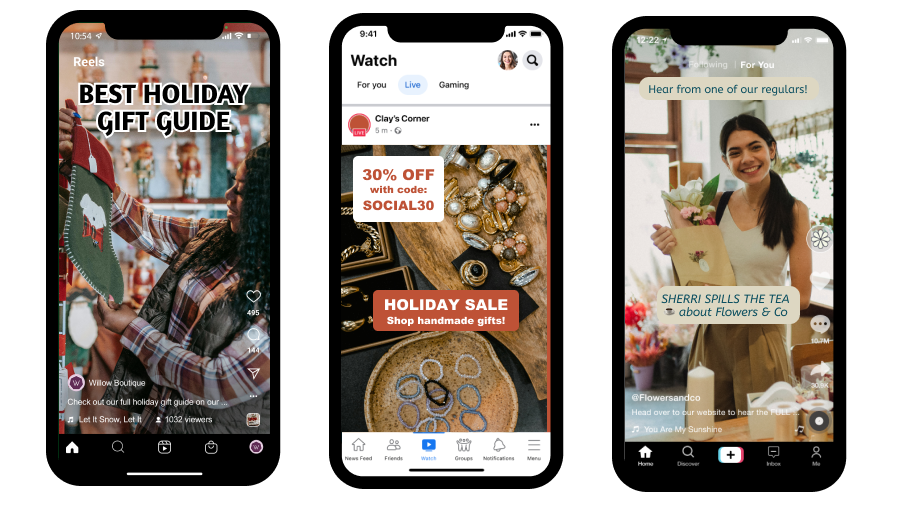
Creating social media clips from your main content is a breeze, especially when using the Clips creator in the Switcher Studio app. Just set the start and stop point wherever you want the clip to begin and end, add any additional graphics or logos you want, and even reformat the dimensions of the video depending on where you’re posting it. You can take a horizontal 16:9 video and turn it into a vertical 9:16 video for TikTok, Instagram Reels, or other vertical-optimized platforms, or a square 1:1 format. Just be sure to verbally or visually prompt your viewer to visit your website to watch the whole video or to get more information about your brand.
Now, start creating!
Making videos for your small business is necessary, essential, and much easier than you think. Growth is every small business’s goal, and Switcher Studio’s suite of tools will help you increase your content creation, share your videos to even more platforms, and even monetize your content. For more on video creation, be sure to visit our YouTube channel @SwitcherStudio, engage with us on social media, and of course, subscribe to the blog. See you next time!
Subscribe to the blog
Sign up to receive notifications whenever a new blog post is published. You may unsubscribe at any time.

Share
About the Author

Dan is an Emmy Award-winning video producer who’s worked in journalism, TV news, commercial production, and brand marketing. Dan sees nearly limitless potential in Switcher Studio’s video tools and is excited to share his experience, expertise, and (sometimes "out there") ideas.
All posts by Dan Klapheke



