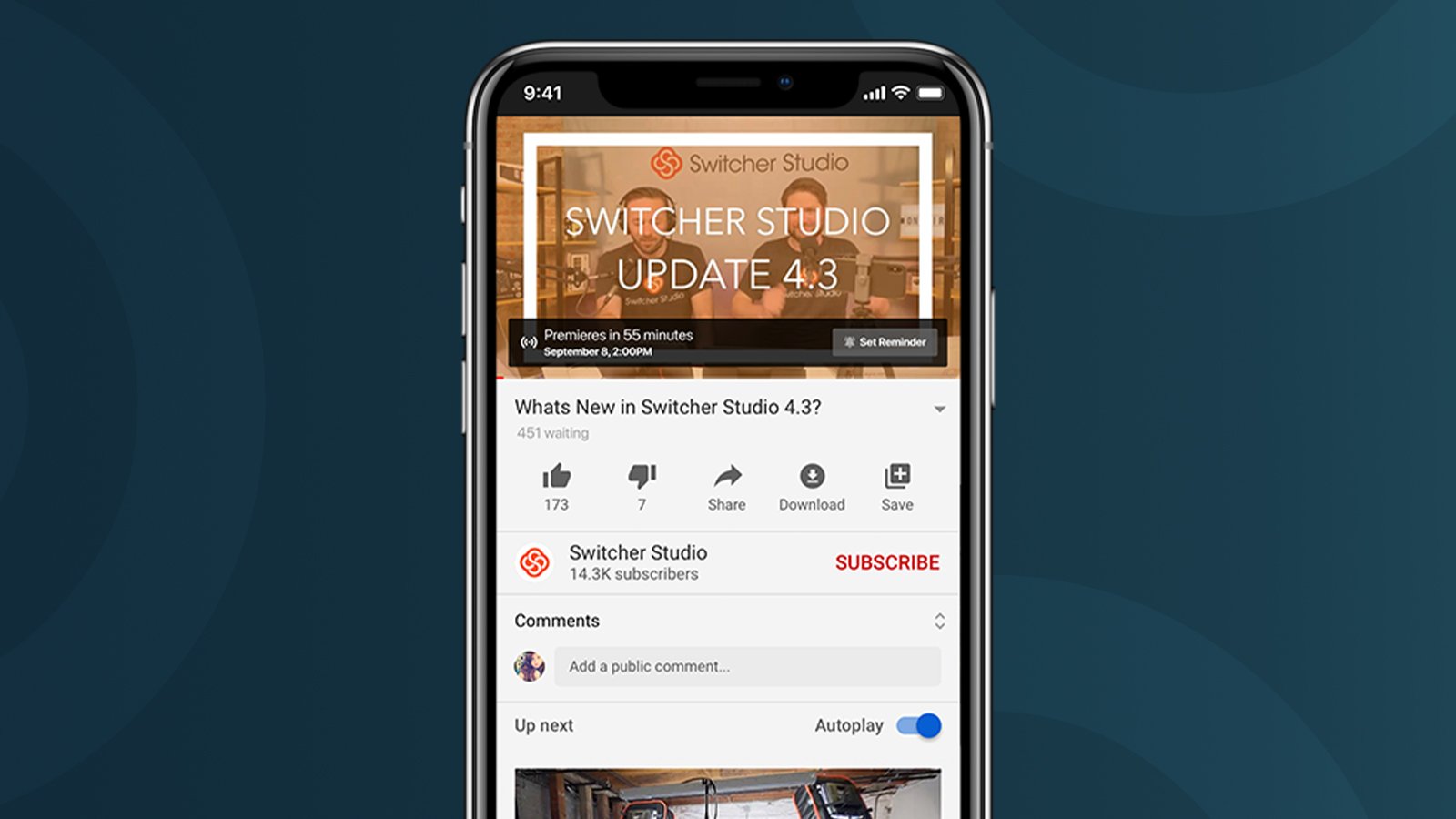When YouTube started in 2005, it took its slogan, “Broadcast Yourself” to heart. Since then, it’s become the largest video-sharing platform in the world, competing with traditional viewing platforms like film and television. And one of the main ways it competes with movie and TV experiences is through YouTube Premiere.
Whether you’re diving into YouTube for the first time or are a seasoned pro, here’s everything you need to know about using YouTube Premiere.
What is YouTube Premiere?
In a nutshell, YouTube Premiere lets viewers watch new videos together — YouTube likens it to a TV or movie premiere, and for good reason.
With YouTube Premiere, you can upload prerecorded videos and schedule them to air at scheduled dates and times. This allows you to promote the video content before it premieres, and interact with viewers in real time during the premiere in the comments or in the live chat. (After a YouTube Premiere, the video remains available like a regular video.)
Who should use YouTube Premiere?
YouTube Premiere especially beneficial for creators or organizations seeking to debut new videos at a specific time. In this way, it's a great alternative to livestreaming because it retains the live viewing experience while also giving you the freedom to record your video at any time (much like Facebook Watch Parties). This can be useful for many industries including:
- Music: Ariana Grande famously leveraged YouTube Premiere for the release of her “thank u, next” music video and shattered every record in the process, proving YouTube Premiere to be a valuable platform for other musicians looking to release videos of their own. Furthermore, musicians can use the platform to air prerecorded concerts and events.
- Dance and theater: As theaters and stages across the country close their curtains due to COVID-19, many are turning to the internet to share performances their companies have been preparing for months. YouTube Premiere provides an opportunity to “premiere” recitals, musicals, and plays to audiences much like an opening night debut.
- Faith communities: A great alternative to livestreaming worship services, YouTube Premiere lets you record services in advance and debut them for your congregation or community to watch together. This could work particularly well if you'd like to combine worship music recorded at one time, a lesson recorded at another, a reading recorded at another, etc.
- Television and film: YouTube itself compares its Premiere platform to a television or movie premiere, making it an accessible, cost-effective means for directors and producers to release content.
- Museums, zoos, and other attractions: Have a new exhibit opening and want to share it with people who can’t visit in person? No problem! Use YouTube Premiere to offer visitors a digital tour of an exhibit and the artists behind it.
- Podcasters: If you like to do a live recording of your podcast production but don't want to release the video episode before the audio episode drops, use a YouTube Premiere to schedule the video for the same time that you'll release the audio.
How to use YouTube Premiere
The most time-intensive part of YouTube Premiere is filming and editing the video you’d like to premiere. However, if you use a live-editing tool such as Switcher Studio, you can edit while you record, eliminating the need for post-production. Beyond that, scheduling a YouTube Premiere takes only a few minutes!
To set up and schedule a YouTube Premiere, follow these steps:
- Go to youtube.com/upload. If you’re uploading from YouTube’s main page, simply click the video camera icon with the plus sign — that’s the upload button!
- Select the video you would like to upload and add any details (title, description, tags) and video elements (end screen, cards) you’d like to include, progressing until you reach the Visibility tab.
- Choose Schedule, check the box next to Set as Premiere, and choose the date and time you'd like your video to premiere. (Alternately, you can choose Save or Publish and Public and check the box next to instant Premiere if you'd like your video to premiere immediately.)
- Click Publish to complete the upload process.
- You'll be taken back to your Channel Videos list. Hover over your new video, click the more icon (vertical ellipsis), and then click Get shareable link to automatically copy the URL to your premiere page.
Note: At this time, Premiere videos can only be published from a computer, but they can be watched from any platform.
Scheduling your YouTube Premiere video
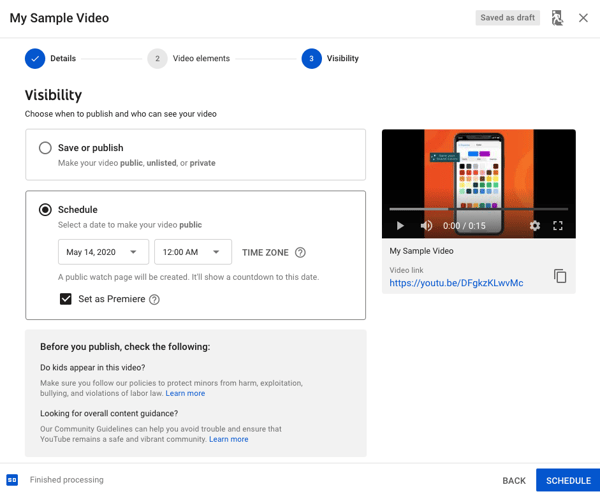
Getting the URL for your YouTube Premiere video
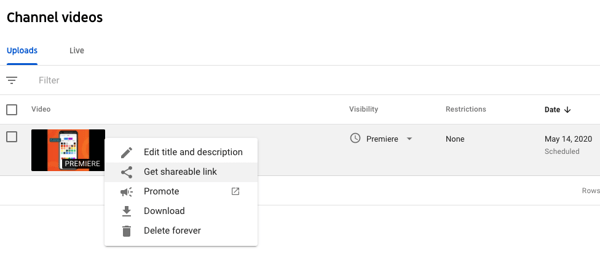 Tips for promoting your YouTube Premiere
Tips for promoting your YouTube Premiere
One of the key advantages of using YouTube Premiere is being able to schedule videos in advance, thereby permitting you the opportunity to promote the video ahead of time. If you’re in need of tips to make the most of your promotions, here a few suggestions:
Promote your YouTube Premiere on social media
This will naturally be most people’s go-to, as it should be! When promoting your YouTube Premiere on social media, it’s important to consider which channels to leverage. For example, if the bulk of the audience you want to target is on Facebook and Instagram, promoting it on LinkedIn or Twitter won’t prove as fruitful. Similarly, promoters looking to target a Generation Z audience should primarily focus on TikTok and Instagram. To increase your reach with these posts even more, you can pay to "boost" them to a custom audience of your choosing. Wherever your existing audience is on social, share the link to your YouTube Premiere (the video's page will show a live countdown leading up to the premiere time) along with details, video stills, or even a preview clip to entice people to tune in.
Promote your YouTube Premiere to your email list
Social media shouldn’t get all of the attention! If you have an email list at your disposal, by all means, use it! Subscribers to your email list are already invested in your organization, product, or service, therefore making them more likely to tune in for the YouTube Premiere. This will also help promote it to anyone who may have missed your social media posts! All you really need to include is a link to your video, a description of what it's about, and a still from the video.
You spent valuable time creating content — enjoy it with your community, followers, and fans! Happy broadcasting!
Whether you love to go live or prefer to record in advance, Switcher Studio lets you edit videos while you livestream or record, which means there's no turnaround time after filming. You can even bring in remote guests in real time. Start with a 14-day free trial to take Switcher for a spin.
Subscribe to the blog
Sign up to receive notifications whenever a new blog post is published. You may unsubscribe at any time.

Share
About the Author

Anna is a content marketer with extensive experience developing blog and social media content for numerous companies. In her role at Peerfit, she organically grew social media audiences by 600%. You can find her at annahochberger.com
All posts by Anna Hochberger