
Why do video?
When you think of "livestream sports," you probably tend to think of live, full-game coverage with an announcer and play-by-play commentary. As an athletic director or coach, you know that fans look at channels like ESPN as the model for live sports video content. So, if you're going to promote video of your team, you want to be as close to that level as you can get. As a media provider or journalist, you have many of the same goals.
Streaming games on platforms like Facebook Live allows students, alumni, and fans to be in the moment with the rest of the crowd, no matter where they are. You can also stream video updates before, during, and after a game. Doing Facebook Live videos lets fans, and your team, go back and watch later. Teams can use this saved video to elevate their game by giving a reference point for what went well and where there are areas for improvement.
Mobile Social Video Impact
Millions of people watch live sports — more than ever before. About 150 million Americans watched live sports at least once monthly in 2019, and the way people consume live sports has changed dramatically. In recent years, platforms like Twitter, Facebook, Instagram, and YouTube have made big pushes into live video for professional sports on their social platforms.
Professional leagues are moving to social live video as a way to complement their existing coverage and enable more people to watch and participate in new and exciting ways. Now using Facebook Live, and tools like Switcher Studio, any recreation league, youth team, high school, or college can broadcast coverage of their sports events on the same platforms, straight from their phones.
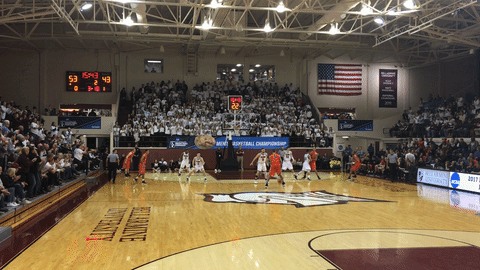
Score Big with these Ideas for Sports Videos
Streaming video of your games can seem like a big undertaking. In some cases, teams may even be concerned that streaming their games will result in fewer people at the gate. However, if ESPN has taught us anything it’s that the easier you make it for people to watch games and get information, the stronger their relationship and engagement with the team will be. There are also a ton of opportunities to provide valuable live content to fans outside of game time.
Sports livestream ideas:
- Teaser videos of team match-ups
- Highlighting player and team accomplishments leading up to a game
- Half-time recaps
- Post-game coverage
- Interviews with the team and coach
Getting Started
You don’t have to go straight for doing a livestream of the entire game. It’s easy to do a few segments for pregame, halftime, and post-game updates using Switcher Studio.
When to stream outside of game time:
- Pregame: Start with a graphic of the two teams and the start time. Have the talent talk about the game, who's playing, and where is it being played. Discuss key points of the game to set the scene for those who might not be able to be there in person. End with the title graphic again. This is a good time to use a handheld mic to pick up the reporter’s voice better, especially since there's often "pump-up" music and crowd noise.
- Halftime: Create a graphic with the team logos and halftime scores right before you go live, or use Switcher's built-in and customizable scoreboard asset. This will give your live viewers a more real-time experience of the game that is going on.
- Post-game: Often after the game, teams will hold a press conference with players and coaches. This is a good time to get your Switcher set up on a tripod in the room and stream to all fans on Facebook, even if they were in the stands watching the game.
All you need to get started is:
- iPhone or iOS device
- Tripod
- Phone Clip for Tripod
- Mobile Mic (we recommend the iRig HD handheld microphone)
Now you're all set!
- Launch Facebook or Switcher Studio
- Create your event, add a title and description
- When you're ready to go live, start your broadcast
What Could it Look Like?
Here is an example of a video streamed on Facebook Live at Bellarmine University during the NCAA DII playoffs using Switcher Studio.
Subscribe to the blog
Sign up to receive notifications whenever a new blog post is published. You may unsubscribe at any time.

Share
About the Author

Nick is a livestreaming and social video expert and leads the Switcher Studio team as CEO and co-founder. Since 2014, he has led the company to partnerships with Facebook Live, LinkedIn, Microsoft Stream, and beyond and has garnered features in TechCrunch, USA Today, Inc. Magazine, and BBC. Nick is also a member of the highly competitive Endeavor Entrepreneur network.
All posts by Nick Mattingly


