
Big players like Facebook, YouTube, and Twitch have implemented copyright policies to protect authors’ original works while also lessening their own risk.
As these platforms crackdown on copyright infringement, videos that were once OK to stream are now being flagged. Some videos are even being stripped of audio or completely removed before the broadcast has ended.
In fact, many Switcher users often wonder how to use copyrighted music on Facebook legally.
Unfortunately, there aren’t many easy answers when it comes to copyright questions … but there are some steps you can take to help avoid getting flagged for copyright infringement on Facebook.
In this blog post, we’ll take a look at what type of content typically gets flagged for copyright infringement and what you can do to avoid it.
WHAT IS COPYRIGHT?
Before we get too deep into copyright policies and how to adhere to them, let’s first define what copyright actually means. According to Facebook, copyright is a legal right that protects original works of authorship. This includes original works of all types, like videos, movies, TV shows, broadcasts, songs, sound recordings, paintings, books, plays, articles, and more.
The key word here is original. Only original works that feature some amount of creativity are eligible for copyright protection. For example, the word “tree” isn’t protected by copyright, but an original song written by a musician about trees would be protected by copyright.
WHAT CONTENT GETS FLAGGED?
There’s a variety of content that can get your livestreams flagged for copyright infringement. Any original content that you post or stream but didn’t create or receive permission to use from the original author can get you flagged.
Here are a few examples:
- Your livestream features or plays clips from a movie or video during the live broadcast.
- Your livestream features a prerecorded song that you don’t own the right to.
- You are attempting to stream a live performance or play.
- There is recorded music from a PA or sound system playing in the background.
WHY DOES THIS HAPPEN?
Despite your good intentions, including statements like “I do not own the rights to this music” in your posts simply isn’t enough to prevent you from getting flagged. If you don’t have rights to the content you stream or upload, then Facebook, YouTube, Twitch, and other social media platforms are liable. These platforms in particular have implemented automated takedowns not just to protect authors’ creations, but to protect themselves.
For uploaded videos, some copyrighted content can be claimed by the owner and the publisher can run ads against it. However, this doesn’t cover all copyrighted material, and this type of system is more difficult to implement in real-time for live content.
WHAT IF I BUY RIGHTS?
Buying rights to include licensed audio on your livestream is next to impossible. Only big brands typically have direct access to the rights holders. Here are some ways you can acquire rights:
Online radio stations pay licensing fees to groups like SoundExchange for audio-only streaming.
Movie studios, retail stores, restaurants, and venues work directly with music licensing groups like ASCAP and BMI. Theaters and schools acquire performance rights for copyrighted music when they host plays and events. However, these licensing rights are limited to these specific use cases. Rights for performances typically don’t apply to broadcasting and retransmission in a video format.
It’s still always a good idea to purchase the legal rights if you can, just to ensure you’re covered from a legal standpoint. Even if you purchase the legal rights to use a copyrighted work, however, Facebook still has the ability to remove your videos since takedowns happen automatically when recorded audio is recognized.
To make things even more challenging, even if you do purchase the legal rights to use a copyrighted work, there isn't a standardized way to proactively let Facebook know to ensure your video doesn’t get flagged.
WHAT IF I JUST IGNORE THE COPYRIGHT RULES?
To put it simply, ignoring copyright rules is a very bad idea.
Facebook’s strike-based policy essentially gives you three strikes and you’re out. Strikes occur when the copyright owner submits a takedown request for your video due to copyright infringement. After your third strike, Facebook can terminate your account, and you won’t be allowed to make new channels.
Infringing on copyright can also get you into legal trouble if the copyright owner decides to press charges.
WAYS TO HELP AVOID COPYRIGHT INFRINGEMENT ON FACEBOOK
Even with legal clearance, there’s no guarantee that Facebook won’t automatically mute, block, or remove your videos if any content you use is suspected to be copyrighted. What you can control, however, is putting yourself in the best position not to get flagged. Below, we’ve listed some steps you can take to help avoid copyright infringement on Facebook:
- Stream content that doesn’t include other people’s works.
- Be original and plan ahead.
- Have an alternative or backup plan in place if copyrighted material unexpectedly plays.
- Get written permission from the original author of the work before posting content on Facebook.
- Always give attribution to the original author.
- Read through Facebook’s copyright policies
- Never stream music that you haven’t licensed.
It's not uncommon for event-based streams to get flagged because they often have music in the background. This could include sporting events, pageants, and concerts. If you are streaming a ticketed event, you may consider broadcasting to a paid streaming solution that is less stringent about automated content ID. Depending on the platform, you may even be able to monetize the stream to help offset costs associated with video hosting and delivery.
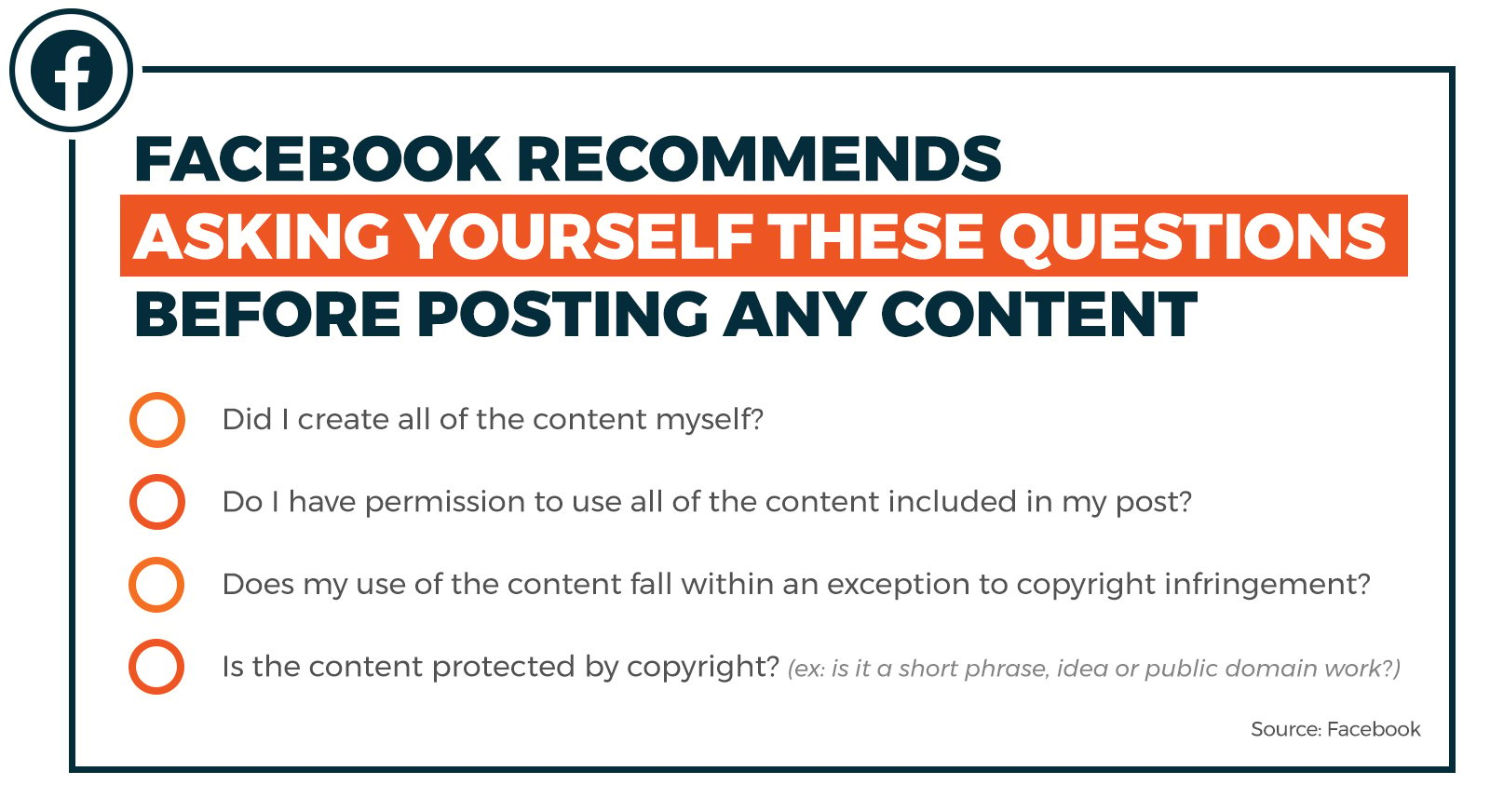 Facebook, YouTube, and Twitch all take copyright very seriously. Copyright infringement can be a serious offense that not only gets your content removed, but could potentially cause legal and financial hardships for you.
Facebook, YouTube, and Twitch all take copyright very seriously. Copyright infringement can be a serious offense that not only gets your content removed, but could potentially cause legal and financial hardships for you.
If you plan to use someone else’s copyrighted work, make sure to take the necessary steps we’ve outlined. And remember that getting permission from the original author and giving attribution is always a good idea!
Want to level up your live video in a totally legal way? Try adding multiple camera angles, effects, and graphics with a free 14-day trial of Switcher Studio.
Subscribe to the blog
Sign up to receive notifications whenever a new blog post is published. You may unsubscribe at any time.

Share
About the Author

Nick is a livestreaming and social video expert and leads the Switcher Studio team as CEO and co-founder. Since 2014, he has led the company to partnerships with Facebook Live, LinkedIn, Microsoft Stream, and beyond and has garnered features in TechCrunch, USA Today, Inc. Magazine, and BBC. Nick is also a member of the highly competitive Endeavor Entrepreneur network.
All posts by Nick Mattingly


