
Anyone making videos for Facebook, Youtube, Twitch or any other platforms can agree that one of the biggest goals of “video content creation” is to grow your audience and get as many viewers as possible. Most of the advice and strategy you’ll read about social video is likely helping you discover new ways to make your videos standout and crank up that view count.
This article seeks to do the opposite. Today, we are going to look at ways to control the access to your content. This may seem completely contrary to your original thoughts when it comes to video creation, but you might be surprised to find out how you can add value to your videos by restricting access to them.
How is this relevant?
Sometimes you might actually need to limit the reach of your video to a specific group for a number of reasons. Perhaps the content of your video is only relevant to a small group of people. This month’s board meeting or the creative team’s brainstorming session are probably not very useful to the rest of the world on Facebook or YouTube. For remote teams or organizations that are spread out geographically, you could use a platform like Microsoft Stream to go live and share your videos with only those specific groups or individuals that will find the content valuable. Microsoft Stream also allows you to share your video to your whole organization. As an added bonus, this software will annotate the video content automatically after the stream is complete, which makes all of the spoken content in the video searchable.
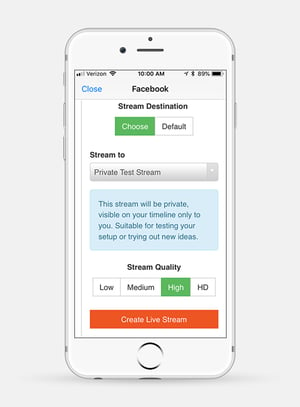
Facebook Live has some options when it comes to controlling who can see your live videos. The simplest is to create a live video that is only visible to you personally is by setting the access for the video to “Only Me.” This will create a live video post on your personal timeline that is private. When using Switcher Studio, this is one of the simple options when testing out Facebook Streaming for the first time. The private test stream is so useful, that we even made it an option in the drop down menu. You can just as easily make the post visible to Friends only. Again, this only applies to your individual Facebook account, not any Pages you manage.
Groups
When you create a Facebook Group you have the option to make it an Open Group, Closed Group or even a Secret Group. Closed Groups require an administrator to approve anyone who asks to “Join”. If you need to make sure only a specific approved individuals have access to your videos, create a closed group and stream directly to them with Facebook Live. In June of 2018, Facebook slowly began adding to ability to offer paid subscription services to some group admins. As this develops further, exclusive subscription content will obviously have a higher value than free content. For group admins, this is going to create an even bigger need to control access.
Age & Country Restricted Content
This next option gives you the power to remove gigantic segments of the world’s population. In your Facebook Page’s General Settings, take a look at the categories for “Country Restrictions” and “Age Restrictions”. You can exclude audiences in specific countries from viewing entire page. You can also make a list of the allowed countries. Likewise, you can restrict your page to age groups. For example, some states and countries have laws which prohibit marketing alcoholic beverages to people under a certain age. You could set this up before you put any video content out there and operate without worrying about what the authorities might say.
YouTube
The simplest controlled access you can create with YouTube is to set your video to “Unlisted”. The video is still accessible, but only to people who have the link. The upside to this is that there is a virtually unlimited number of people with whom you could share the video. The downside is that anyone could very easily share the link and allow anyone else to see. So, this option doesn’t practically “control” access.
A lesser known option is to create a Private video on YouTube. With this route, you can add your audience one by one using their own channel names. The upside is that it is impossible for any channels not on the list to see the video. The downside is that users must have their own YouTube channel to view. Private videos are also limited to 50 users.
Paid CDN (Content Delivery Network)
This is possibly the most secure method for controlling access to your videos. Paid CDN services offer loads of features for restricting who can access a video such as Password Protection, Domain Locking, Paywalls and other obscure techniques. Although these options can almost guarantee effectiveness, they can be more time consuming to set up on your business websites. Even if you are charging money for access to your video, there could be additional service fees. Lastly, without being tied to a social network like the other live video platforms mentioned above, it’s going to be difficult to interact and engage with your audience.
Takeaways
Not everyone needs to control access to their video content. For many it is hard enough to get more people to tune into the content they already have going. But if you want to make your videos more relevant or valuable, try making some of your content exclusive and see how smaller audience engages with your next live creation.
Subscribe to the blog
Sign up to receive notifications whenever a new blog post is published. You may unsubscribe at any time.

Share
About the Author

Jimmy is an experienced video content producer with special expertise in multicamera livestreaming, video editing, and audio mixing. In addition to the tech know-how, Jimmy is an expert in optimizing video performance — staying up on best practices for hosting platforms like Facebook and YouTube.
All posts by Jimmy Burns


