
Let’s cut to the chase: Which is the best video platform for your business? And heck, what’s the best video monetization platform?
It pays to find out.
Video can drive big $$$ — 90% of marketers say video marketing has given them a good return on investment (ROI).
Plus, sticking to social video platforms (like LinkedIn or YouTube) for business is far from ideal. In just one example, YouTube will claim 30% of your hard-earned Channel Membership money. Ouch.
In this post, you’ll learn which online video platform is best for your business and why.
The seven best video platforms for businesses in 2025
In a hurry? Here’s the TL;DR:
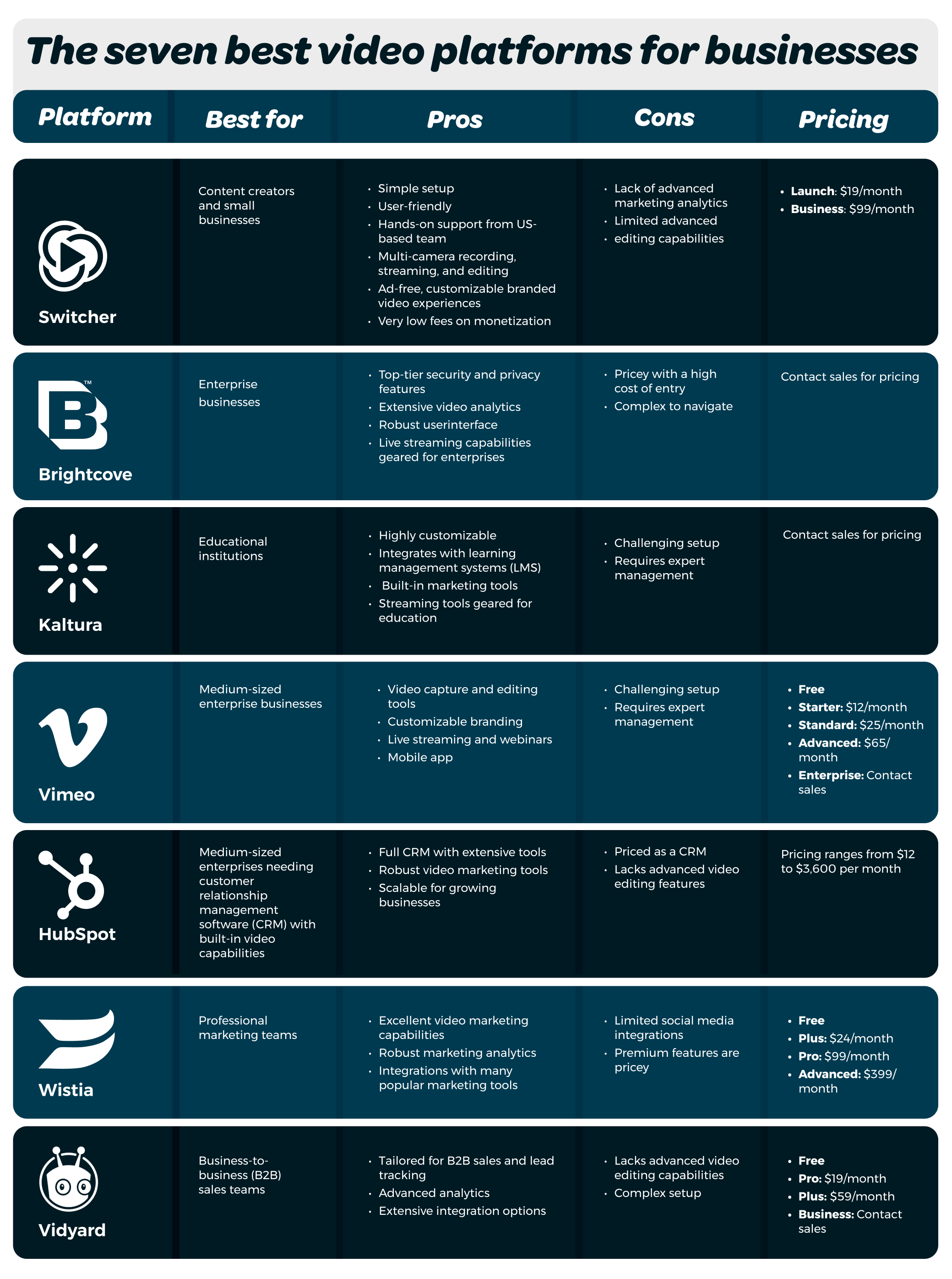
Okay, first things first:
What exactly is a video platform for businesses?
A video platform for businesses is a set of digital tools used to create, host, manage, share, and monetize video content. Online video platforms also typically include features like video analytics and customized branding.
Why not just host videos on your website?
Good question, but hosting videos directly on your website is a recipe for trouble. Why? Videos use a lot of storage space and bandwidth, which often leads to:
-
Playback errors
-
Video quality issues
-
Slow-loading webpages
These issues can hurt your search engine rankings and make your website visitors leave.
Not good.
On the other hand, video hosting platforms give you a home base for your video content. You can then embed videos on your website without weighing it down.
What’s more, most video hosting platforms also provide other features geared toward business growth, such as tools for video monetization, analytics, and branding.
Why not just use social video platforms like YouTube for business?
Here’s the thing: social video platforms are great for grabbing attention and connecting with your target audience — but:
Social video platforms make it virtually impossible to keep viewers’ attention
Ads and competitor recommendations are shown everywhere on your video content.
Plus, algorithms work overtime to steal your viewer’s attention and direct them to the next shiny thing.
How are you supposed to build a relationship with your audience with all this noise?

Plus, if you embed videos from social platforms on your website, you’ll bring all the distractions with them.
Simply put, these platforms aren’t about you, your genius, or your business — which is why there’s YouTube, LinkedIn, and TikTok branding everywhere instead of your branding.
In contrast, most online video platforms have zero ads, zero competitor recommendations, custom branding options, and more.
Oh, and then there’s money.
For most creators, video views won’t pay the bills
Let’s not beat around the bush:
-
YouTube’s video platform pays most YouTube creators between $1,000 and $5,000 for one million views.
-
On TikTok, you’ll be paid between $2 and $4 for 100,000 views.
And again, if you sell channel memberships on YouTube’s video platform, you’ll have to pay them a whopping $300 out of every $1,000 you make.
Not cool.
Alternatively, when you use a top video monetization platform like Switcher, you can sell single videos, entire playlists, or subscriptions to your video content and pay Switcher just $0.99 per sale.
Cha-ching.
Bottom line, using a dedicated video platform for business is a no-brainer. So, which one should you use?
7 Best video platforms for businesses in 2025
Each video platform offers unique features tailored to specific needs. So, whether you’re an artist, a small business, or a corporate B2B sales team, look for the one that best aligns with your goals.
First up?
1. Switcher: Best video platform for content creators and small businesses
Okay, we’re a video platform for businesses and probably a little biased. But we’re also experts who know what to look for when it comes to video tools.
Besides, Switcher wasn’t built for everyone. We built Switcher to help creators and small businesses take control of their content and grow their income from video.
Switcher is straightforward, easy-to-use, and packs a punch — empowering you to create, host, and monetize your video content like a pro.
If you’re running a one-person operation or a small team with limited resources and big dreams, Switcher provides all the professional tools you need — without the clutter.

Pros
-
Intuitive, user-friendly interface
-
Ad-free video hosting and sharing
-
Easily embed videos with a customizable HTML5 player
-
Create and customize a video watch page
-
Stream live to multiple platforms at once
-
Monetize videos or entire playlists with gated-content
-
Earn a steady income by selling subscriptions
-
Add call-to-action (CTA) links in videos
-
Sell physical products live on social media
-
Shopify integration to sell live on your website
-
Sell tickets to live streams
-
Transparent pricing with no surprises
-
Very low monetization fees — just $0.99 per sale
-
Easy-to-use iOS video creation app
-
Multi-camera recording, streaming, and editing features
-
Connect up to nine cameras (including iPhones and webcams)
-
Customizable video graphic templates
-
Easily edit and customize video clips for social media
-
Built-in video analytics for growth
-
Comprehensive help center
-
Hands-on support from our US-based team
Cons
-
Limited advanced editing capabilities
-
iOS app (for multi-camera recording, streaming, and editing) only available on business plan
-
Unsuitable for enterprises
Pricing
Switcher offers two plans:
-
Launch: $19/month. Includes video hosting, embedding, monetization, analytics, and storage for up to 50 videos. (There’s no access to the iOS app for multi-camera video recording, editing, or streaming with this plan.)
-
Business: $99/month. All the features from Launch, plus the iOS app for multi-cam video recording, editing, and streaming — and storage for up to 100 videos.
2. Brightcove: Best enterprise video platform

Brightcove was built for the big leagues. This enterprise video solution provides all the tools needed for enterprise-level video management — including internal communications, live streaming and conferencing, granular analytics, and robust security features.
It’s also ideal for companies with extensive tech stacks and enormous content demands because it integrates seamlessly with other tools like:
-
Content Management Systems (CMS)
-
Customer Relationship Managers (CRM)
-
Advertising tools
-
Analytics software
-
Ecommerce platforms
-
Social media channels

If you’ve got a big budget and a team of experts, Brightcove can deliver every feature imaginable. However, small and medium-sized businesses may find this video platform overly complex, impractical, and expensive.
Pros
-
Top-tier security and privacy features
-
Extensive and detailed analytics
-
Robust and relatively straightforward user interface
-
Built-in integrations for all your other cloud apps
-
Live streaming — both privately and to social media
-
Advanced video and streaming editing
-
Video cloud storage that integrates with your tech stack
-
Video monetization via advertising, subscriptions, and pay-per-view
Cons
-
Pricey with a high cost of entry
-
Lower-tier plans restrict customization options
-
Complex to navigate
-
Requires a team of professionals to implement and manage
Pricing
Brightcove offers seven different Studio plans across three main groupings — all of which include its Video Cloud offering:
-
Marketing Studio: Starter, Essential, and Premium
-
Comms Studio: Essential and Premium
-
Media Studio: Essential and Premium
Each plan offers various features and limitations. You’ll need to contact a sales representative at Brightcove for pricing and to identify the best plan for your business needs.
3. Kaltura: Best video platform for educational institutions

Kaltura is an open-source platform — which means it shines when it comes to customization, making it a top choice for large organizations and educational institutions with specific needs.
Kaltura offers solutions for corporate communications, including internal events, virtual town halls, interactive workshops, and dedicated video resource hubs. It’s also ideal for hosting and managing educational content like training sessions, webinars, virtual classrooms, and hybrid events.
Overall, Kaltura is perfect for large teams with the resources and expertise to create and manage a comprehensive, tailor-made video platform.
Pros
-
Highly customizable open-source software
-
Integrates seamlessly with learning management systems (LMS)
-
Built-in marketing tools for lead scoring, refined segmentation, and personalized follow-ups
-
High-quality streaming and multi-device support via Cloud TV services
-
Comprehensive video portal hub to centralize your organization’s content library
-
Numerous plans and pricing options
Cons
-
Challenging setup with a steep learning curve
-
Complex interface due to extensive customization options
-
Requires a capable team of experts to implement and manage
-
The plans and pricing options can be challenging to navigate
Pricing
Kaltura has various pricing plans for its Webinars, Virtual Classroom, and Media Services offerings. You’ll need to contact a sales representative to ask about pricing for its Video Management, Virtual Events, Video Messaging, Town Halls, and Meetings offerings.

4. Vimeo: Best video platform for medium-sized enterprises

Vimeo started life as a social video platform, like YouTube, and it remains popular among creators and filmmakers thanks to its creative community.

These days, Vimeo offers a versatile toolkit well-suited for medium-sized businesses and enterprises with small marketing teams. Its business video tools include video hosting, capture, editing, live streaming, and monetization.
Pros
-
Video capture and editing tools
-
Integrations with professional video editing software like Adobe Premiere and Final Cut Pro X
-
Video hosting with customizable branding options
-
Live streaming and webinars with chat and polls
-
Monetization via pay-per-view and subscription options
-
Mobile app to manage content on-the-go
Cons
-
Limited business analytics
-
Lacks integrations with many popular business and marketing tools
Pricing
Vimeo offers four plans:
-
Free: Includes basic creation, editing, hosting, and sharing. Your videos will feature Vimeo’s watermark logo.
-
Starter: $12/month. Removes Vimeo’s watermark. Adds custom video players, custom URLs, and collaboration tools.
-
Standard: $25/month. Adds a brand kit and analytics.
-
Advanced: $65/month. Adds live streaming tools.
-
Enterprise: Contact a sales representative for a custom quote.
5. HubSpot: Best CRM with built-in video tools

Okay, HubSpot isn’t a dedicated video platform. However, HubSpot has much to offer growing businesses — including video and marketing tools baked into its website builder and CRM software.
This makes it ideal for growing businesses looking for an all-in-one solution or those wanting to integrate video into their sales and marketing efforts without building complex software integrations.
HubSpot can handle nearly everything a business needs, including:
-
Building a website
-
Integrating marketing automation software
-
Sales forecasting and managing sales pipelines
-
Content marketing management — including videos, blogs, podcasts, landing pages, and more
-
Search engine optimization (SEO)
-
Customer service tools like knowledge bases and support ticketing
-
Email marketing automation
-
Payments and billing management
-
Data quality automation
-
Integration with over 1,750 applications and platforms — including many video tools

However, if you just want an online video platform, HubSpot probably isn’t the best fit for you.
Pros
-
Complete CRM with extensive tools across nearly every business function
-
Robust video hosting and marketing tools
-
Virtually limitless scalability
-
Reliable support
-
Suited for businesses needing a holistic marketing solution
Cons
-
Not priced as a standalone video platform — you’ll need to pay for an entire toolset
-
Lacks advanced video editing features
-
Lacks robust streaming capabilities
-
Overkill for small businesses or creators looking for a video-focused platform
Pricing
HubSpot has six different offerings:
-
Marketing Hub
-
Sales Hub
-
Service Hub
-
Content Hub
-
Operations Hub
-
Commerce Hub
Each Hub has various pricing plans that range from $12 to $3,600 per month, with custom pricing available for enterprises.
6. Wistia: Best video platform for marketing teams

Wistia is a video marketing platform that offers lead generation tools, detailed marketing analytics, A/B testing, and SEO optimization. It also integrates with popular marketing platforms, like HubSpot, Salesforce Pardot, and Marketo.
Wistia also covers the basics, including video capturing, editing, hosting, embedding, and live streaming.
Pros
-
Excellent for video marketing teams
-
Integrates with many top marketing platforms
-
Ideal for tracking engagement and generating leads
-
Offers advanced marketing analytics
Cons
-
Limited social media integrations — Wistia only connects with YouTube
-
Premium features are pricey
Pricing
Wistia offers four plans:
-
Free: Includes up to 10 videos, a customizable player, recording and editing, and Wistia branding.
-
Plus: $24/month. Removes Wistia branding, adds basic CTAs, and supports multiple users.
-
Pro: $99/month. Includes lead capture forms, enhanced data analytics, and webinar hosting.
-
Advanced: $399/month. Adds marketing integrations, unlimited video galleries, and custom-branded webinars.
7. Vidyard: Best video platform for B2B sales

Vidyard is a business video platform built for B2B sales, and it integrates with popular CRMs like Salesforce.
It also empowers sales teams to cut through the noise by replacing text-based emails with personal video messages. It also allows salespeople to track viewer actions and follow up with prospects directly from their CRM.
Vidyard also offers:
-
A browser extension for video capture and screen recording
-
AI-generated personalized video scripts for prospects
-
Ad-free video hosting and embedding
-
Customizable landing pages
-
Quick and simple video editing and trimming
-
Automatic video transcription for accessibility
-
Analytics dashboards
While Vidyard is ideal for lead generation and sales, it doesn’t offer extensive editing features, making it best for teams focused on connecting with prospects rather than creating polished content.
Pros
-
Tailored for B2B lead generation and sales
-
Advanced analytics with real-time insights
-
Extensive integration options with sales and marketing tools
-
Active user community for support and insights
Cons
-
Limited advanced video editing capabilities
-
Relatively complex setup and management
Pricing
Vidyard offers four different plans:
-
Free: Video recording limits. Includes video editing, sharing, and AI script generation.
-
Pro: $19/month. Includes unlimited video recording, real-time viewer insights, CTAs, branding, and password protection.
-
Plus: $59/month. Adds full analytics, customizable branding, and team performance analytics.
-
Business: Contact sales for pricing. Includes CRM/MAP integration, fully customizable CTAs, custom permissions, and priority support.
Grow without limits with an online video platform for your business
Choosing the best video platform for your business doesn’t have to give you a headache — keep it simple. Consider your needs, budget, and goals, then go from there.
In summary, here are seven top online video platforms to consider:
-
Switcher: Best for content creators and small businesses
-
Brightcove: Best for enterprises
-
Kaltura: Best for educational institutions
-
Vimeo: Best for medium-sized enterprises
-
HubSpot: Best CRM with built-in video tools
-
Wistia: Best for marketing teams
-
Vidyard: Best for B2B sales
If you're a creator or small business looking for a user-friendly video platform that covers all the bases, try Switcher for free today
Subscribe to the blog
Sign up to receive notifications whenever a new blog post is published. You may unsubscribe at any time.





