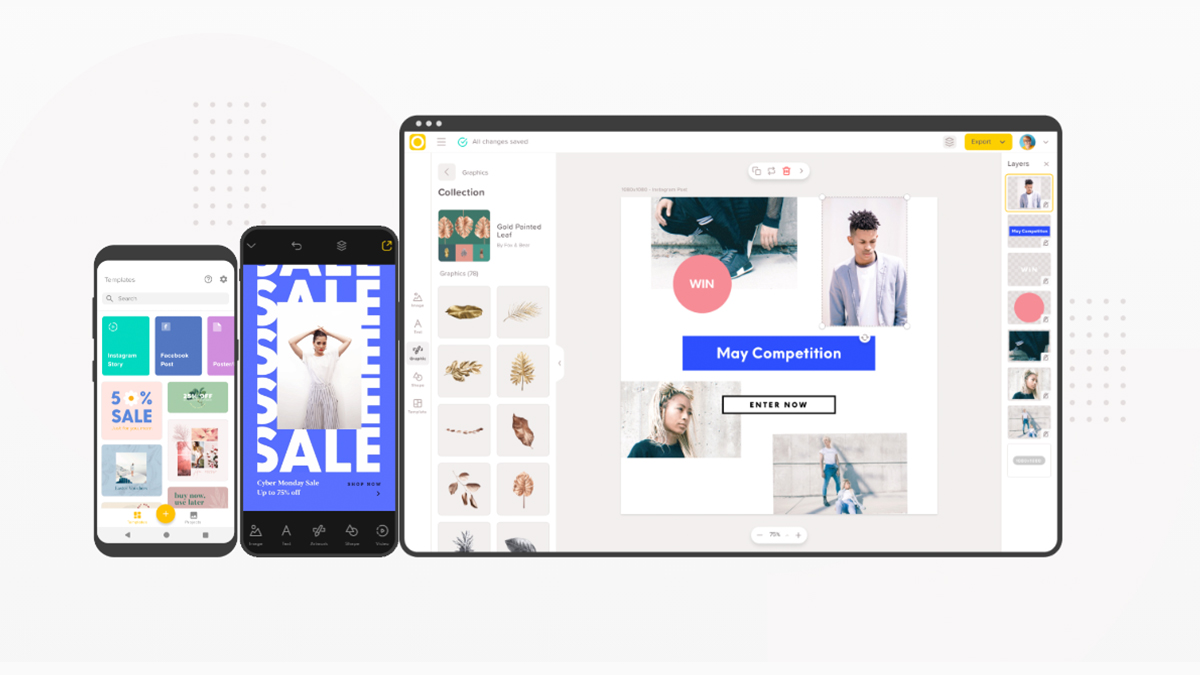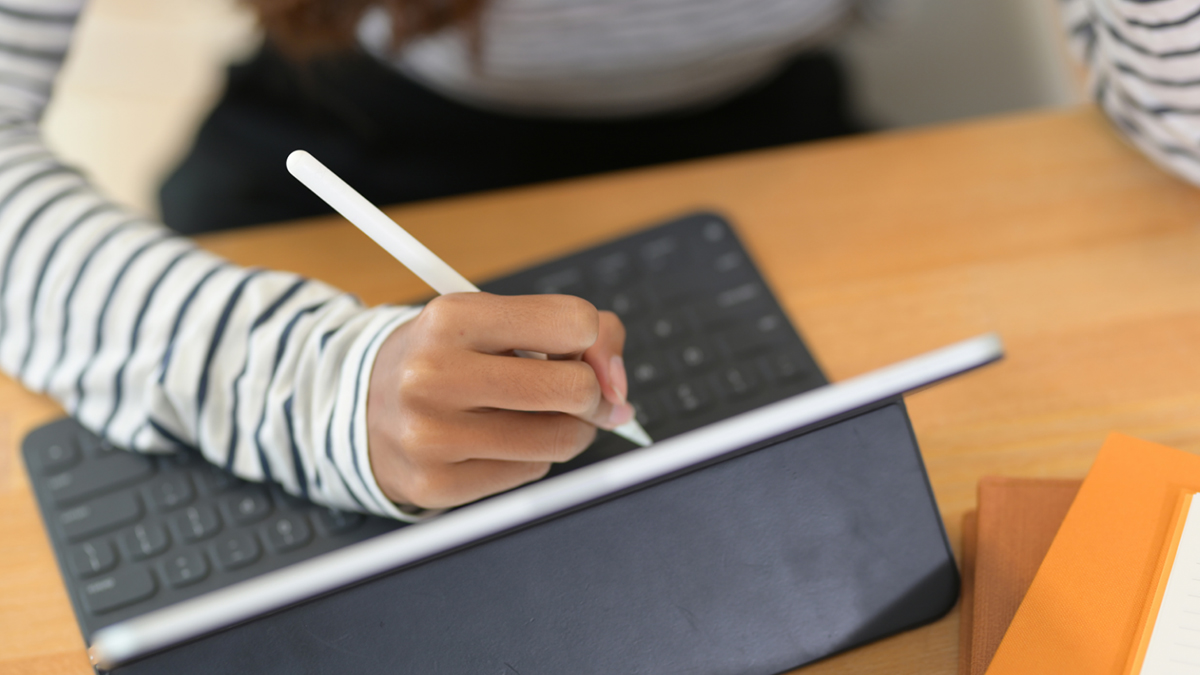Livestreaming your local government meetings ensures everyone in the community can tune in. Learn where to stream, what to consider, and how to promote your stream to community members.
Switcher Blog
If you're livestreaming your church services, check out these tips on writing compelling titles, prepping graphics and CTAs, and encouraging viewers to engage.

Displaying worship lyrics in your church livestreams makes it easy for everyone to participate. We'll show you how to screenshare lyrics from ProPresenter or EasyWorship or insert lyrics manually into Switcher Studio.
Promoting your live videos — both before and after your stream — can seriously increase your viewership. These simple promotion ideas have a big impact.
Subscribe to the blog
Sign up to receive notifications whenever a new blog post is published. You may unsubscribe at any time.
Ready to design a set for your live videos? Follow these tips to create a background and foreground that are eye-catching and on-brand.
Posting videos to your LinkedIn profile, page, or group can help you build trust and reinforce your brand. And now you can do it natively — here are simple step-by-step instructions.
Ready to create a livestream on YouTube? We'll show you step by step how to livestream to YouTube and where to get started.
We all want to look good on camera. But, what you wear is also about optimizing the quality of your video.
Not sure which program to use to create graphics for your live video? Learn whether Canva, Over, or Pixlr is right for you!
Want to give a treat to your loyal viewers and fans? Take a look at five steps to do a great Facebook Live giveaway!
By opening your privacy settings, marketing your brand and optimizing your WiFi network, you can resolve the top reasons your audience might not be growing.
Need a fast and professional way to create new graphics for your next live broadcast? Use Pixlr to create logos and lower-thirds straight from your browser!
Shutterstock's new Shutterstock Editor makes it easier than ever before to create high-quality graphics for your professional live videos. Learn more here!
Adding logos and lower-thirds to your live video take it from amateur to professional. Learn how to make graphics for your next broadcast with Canva!
Having intro and outro videos is a great way to brand your Facebook Live broadcasts. Learn how to make your own bumpers and insert them into your Live Videos.
Interested in going live from the YouTube app? Learn what requirements are needed for mobile app streaming, and the benefits of using Switcher Studio as well!
Bring the service from the pulpit to your church family's homes with live video. See how Real Life Church uses Switcher Studio for a whole new way to worship.
Looking for a way to give your mobile video that cinematic view? Give the DJI Osmo Mobile a shot, now compatible with apps like Switcher Studio!
Viewer engagement is key to experiencing success on Facebook Live. Learn the best way to handle viewer comments while Live on Facebook!
Have you been hesitant to give employees admin access to your Facebook Page, but want them to be able to go live? Assign them as a Live Contributor today.
Summit.Live Nick Mattingly's Blueprint for Live Content
Tim Flannagan has been making films and videos for over twenty years.
Steve’s Backyard Critters And Birds uses Switcher Studio to stream live to YouTube.
Featured Switcher Studio User: Andy Mammers, musician
Reisler has also been researching the capabilities of Switcher Studio, and has been trying to incorporate one new feature into his broadcast each week.
See how one man is bringing his community into the homes of its members.
Using QiGong, Holden incorporates physical posture, breathing techniques, and focused intention to improve the health, happiness, and vitality of his customers.
Holberton School offers a two-year higher education program, training its students to be highly-skilled software and operations engineers.
Alex Chiodini brings his students' music to an international audience using live video with Switcher Studio.