
Over the past couple of years, there has been a huge increase in the number of AI tools for video creation. This is especially true for generative AI tools. With big marketing budgets and a lot of buzz, these platforms make it seem like “AI video workflow” actually means “let AI make your videos.”
Don’t fall for that!
There are many steps in a video creation process and many ways to introduce AI tools. You get to decide what video workflow automation looks like for you.
If you’re new to AI tools, you may be surprised by just how helpful they can be. And for video creators, right now is the best time to begin incorporating AI into your workflow: AI won’t take your job — but someone using AI might.
So let’s take a look at how you can build an AI video workflow.
AI video tools for content development and preproduction
The first stage of a video workflow is sometimes called the “development stage.” This is when you’ll brainstorm ideas, plan your content strategy, or flesh out your video idea.
For some creatives, this is not the most fun part of your video workflow. Thankfully, there are plenty of ways to incorporate AI tools in your content development process so you can get to the next stage of video production faster.
Here are just a few ideas:
Stay aligned by using meeting assistants
Content strategy and planning can involve a lot of meetings with your team, clients, or collaborators. Depending on the video topic, you may also be using this stage to conduct interviews. That’s why AI meeting assistants are ideal for this stage of your process.
After configuring an AI meeting assistant tool, it runs in the background of your video conferences and calls. These tools will automatically transcribe meetings to capture the conversation, take notes, generate meeting summaries, and even create lists of action items.

Some of the most popular AI meeting assistants include Supernormal, Fireflies, Krisp, and Circleback.
Streamline content strategy and planning
AI tools can also be used for content strategy and development. From researching keywords to reviewing content performance, harnessing AI can offer insights and focus to help drive strategy and planning.
-
Google’s Natural Language Processing (NLP) tool can help creators analyze and distill written content.
-
Other NLP tools like ChatGPT can spark ideas and help with content planning. A simple text prompt can help creators map out a whole content calendar.
For example: “I want to create a series of video essays about the history of the Olympic Games. What are some ideas for topic clusters that will help me get started?”

Source: ChatGPT
-
AI-powered SEO and research tools like SEMrush and MOZ’s Keyword Explorer can help develop your keyword strategy and inform your topics and scripts.
-
Incorporating AI tools into the analytics process can help video creators see what’s working and iterate on their successful content.
Create video outlines and talking points
Once you have a solid video idea, it’s time to begin preproduction. The preproduction phase includes a lot of hammering out logistics, like finalizing the budget and scouting filming locations. It also includes a lot of creative planning, like writing scripts and storyboarding.
AI can make this phase of video production less of a headache, especially if you’re struggling to make your video idea into reality (writer’s block is real, people). Use a simple text prompt with an NLP tool like ChatGPT or Jasper to help kickstart your process. Just remember that AI tools like this are a starting point, not an end product.

Source: ChatGPT
Tip: When you’re using ChatGPT and other similar AI tools, be detailed and thorough in your prompts to get the best results.
Draft scripts with genAI writing assistants
In our article about AI tools for content creators, we covered some of the top AI writing assistants and how creators put these tools to work in their content process. Platforms like ChatGPT, Jasper, and VEED.io are all popular natural language processing tools that can help content creators draft video scripts.
 Source: Synthesia
Source: Synthesia
Just remember that AI can make big mistakes and even deliver plagiarized content. Always edit your video scripts so they’re in your voice, conduct plenty of research, run plagiarism checks, and disclose when AI has been used in your content creation process.
Create storyboards with text-to-image generators
The storyboarding process helps video producers visualize each scene before filming begins. And when it comes to video workflow automation, storyboarding is a great place to start.
Generative AI tools are great for storyboarding because the final output isn’t intended to be public (meaning creators don’t need to worry about unintended plagiarism). With simple text prompts, you can generate a complete storyboard document pairing visuals with lines from your script.
And, while you can use almost any text-to-image generator to create your storyboards, there are also plenty of tools already made for this purpose, like Boords and StoryboardHero.
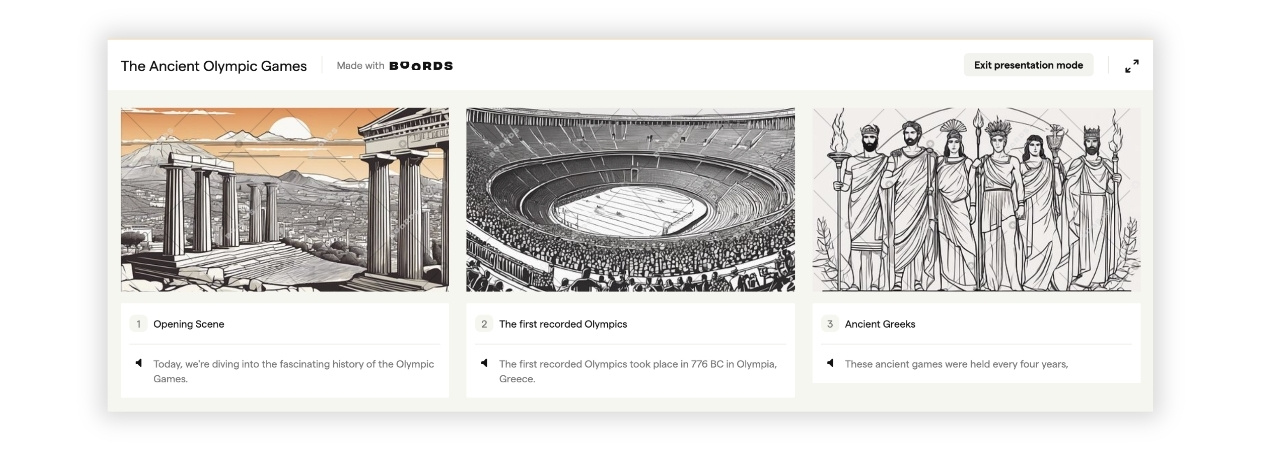
Source: Boords
By incorporating AI tools into your content development and preproduction processes, you can cut down on prep time and start making your vision a reality.
Simplify video production with AI video tools
Now the preproduction pays off and you can start bringing your vision to life! When it comes to using AI video tools for production, you can enhance traditional video production or experiment with AI video generators. Your approach will depend on your goals, brand, and final product.
Here are some common tools for AI video production.
Generate short video clips from text prompts and images
Let’s say you need a shot for one section of your video, but production would be way out of budget. AI video generators like Pika and Runway take a simple text prompt and produce a short video clip.
In this clip, I used Pika to generate "a sweeping scene of the sun rising over Ancient Greece."
Source: Pika
Creators can also add still images to those text prompts to generate a unique final product.
Using AI video generators can be handy depending on the clip that you need, but as always with AI tools, it can require some trial and error to get the result you want.
Kickstart or streamline video production with a text-to-video generator
One of the tools we talked about (and tested) in our AI tools for content creation article is Pictory, a text-to-video generator. Text-to-video generators allow creators to start with a video script (or even a blog article) to generate a video using stock footage, music, and AI voice overs.

By pinpointing key messages in your video script, this platform and others like it will suggest appropriate video clips. Creators can also upload their own clips, combining unique visuals with stock music and voice overs.
Create more content with fewer takes using digital avatars
Another popular approach to AI video workflows is the use of digital avatars.
Platforms like Synthesia and HeyGen offer a selection of digital avatars, or you can create your own. By recording a short sample video, you allow the platform to train and create an AI-powered digital avatar that looks and sounds like you.

Then, it’s just a matter of adding a script for your new AI avatar to read, and voilà! You’re ready to create multiple unique (if slightly uncanny) videos, without ever turning on your camera.
Make it easier for (human) on-screen talent to nail the first take with a smart teleprompter
If digital avatars are not for you, AI video tools can still support the production stage of workflow. There are plenty of teleprompter apps out there, but Speakflow’s AI-powered software allows creators to control the speed of the scroll with their voice alone. The app can “hear” the on-screen talent as they speak, and will scroll to match the speed of the speaker.

Adjust your video framing or background
Platforms like NVIDIA Broadcast App and Camo are “virtual webcams.” The AI features powering these platforms allow creators to remove background noise, replace or adjust their video background, and even autoframe to keep on-screen talent front and center — while recording or streaming content.
Adjusting these components during filming means less time in postproduction. Speaking of postproduction …
How to automate video editing and postproduction
Once you’re finished with your video production phase, it’s time to enter the postproduction phase. In this phase, creators edit, adjust, and enhance footage until they have a final product.
Some of the best AI tools for video are made to automate postproduction tasks.
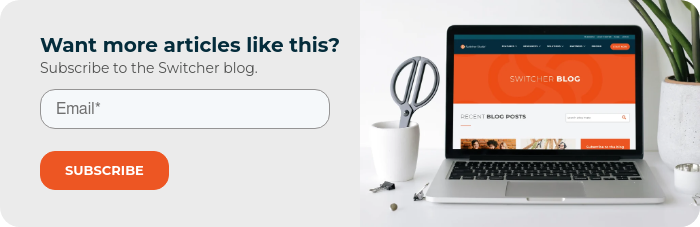
Make your video look better with AI-powered editing tools
The best part about using AI video editing tools is that you can make small changes with big impact. And, smart use of AI video tools can reduce the amount of time spent in production and postproduction.
-
Adjust visuals
Generative fill AI video editing tools have already made it possible for creators to adjust static images. For example, now it’s possible to adjust an image’s aspect ratio, expand the image, and even add or remove objects.
Now, video editors like Adobe Premiere are beginning to incorporate generative fill features. Soon, it’ll be much easier to make small changes to a scene in-post rather than requiring a second take.
-
Correct eye contact
If you or your on-screen talent were reading from a script or teleprompter, their eyes probably strayed from the camera here and there. Depending on the type of video you’re editing, you may be able to make it work — or you can use a tool like Captions to adjust the speaker’s pupils on an already recorded video.
-
Enhance video quality
Topaz is an AI tool made for enhancing video quality — literally. If you’ve filmed the perfect scene, but need to stabilize a shaky camera, Topaz is the tool for you. You can also use Topaz to upscale your video quality, add more frames per second, and even transform your standard shot into a cinematic slow motion.
Automate video editing with a speech-to-text editor
Anyone who’s edited a video (or podcast, for that matter) knows that a lot of postproduction time is dedicated to removing weird dead space, sniffs and sneezes, filler words, and tongue-tied mispronunciations.
Speech-to-text editing platforms like Descript make that way easier. By processing the audio of your recorded video into text, you can remove filler words or dead space in your video as easily as you uh remove them from you know, like … um … a Word document.

Correct botched audio or generate voice overs
If your video voice over was almost perfect, but one mispronunciation is ruining the whole take, fear not. An AI voice generator like ElevenLabs can actually clone a voice, so you can easily correct a small mistake in voice over (or generate multiple VOs) without ever turning on a mic.

Tools like this are also useful for translation and dubbing. We previously mentioned Synthesia, which allows creators to generate digital avatars (complete with AI voices). One of their coolest features is the ability to translate a voice over with just the click of a button. Talk about simplifying video distribution!
Add captions for accessibility and engagement
One of the most important video marketing trends we’ve seen in recent years is the proliferation of silent video. As short-form video content on social media becomes more popular, most people (over 90%) will watch videos without sound.
Adding captions to your video content makes it more accessible, engaging, and effective. And while it used to take ages to add captions, now you can use platforms like Simplified and CapCut to add stylized captions to your videos in a snap.
Start building your AI video workflow today
As you can see, there are plenty of ways to incorporate AI video tools into your creative process without sacrificing your creativity.
The first step to building your AI video workflow is pinpointing the stages and steps where you’d welcome automation. Experiment with offloading your least favorite and most tiresome tasks, and soon you may find more inspiration for the most gratifying parts of your creative process.
If you're new to the world of AI, make sure to check out our AI Tools for Content Creation article to learn more about how AI tools work, the ethics of AI, and best practices for incorporating AI tools into your process.
And, if you’re looking for ways to streamline your video workflow without AI, try Switcher free for 14 days. Our all-in-one and end-to-end platform makes it easy to create, share, host, and monetize your video content without juggling different platforms. Start risk-free and see just how easy it is.
Subscribe to the blog
Sign up to receive notifications whenever a new blog post is published. You may unsubscribe at any time.

Share
About the Author

Maddie is a writer and curious content marketer with experience in nonprofits, advertising, and tech. As Switcher’s content strategy manager, she’s passionate about connecting with our audience through content that educates and inspires.
All posts by Maddie Tong


